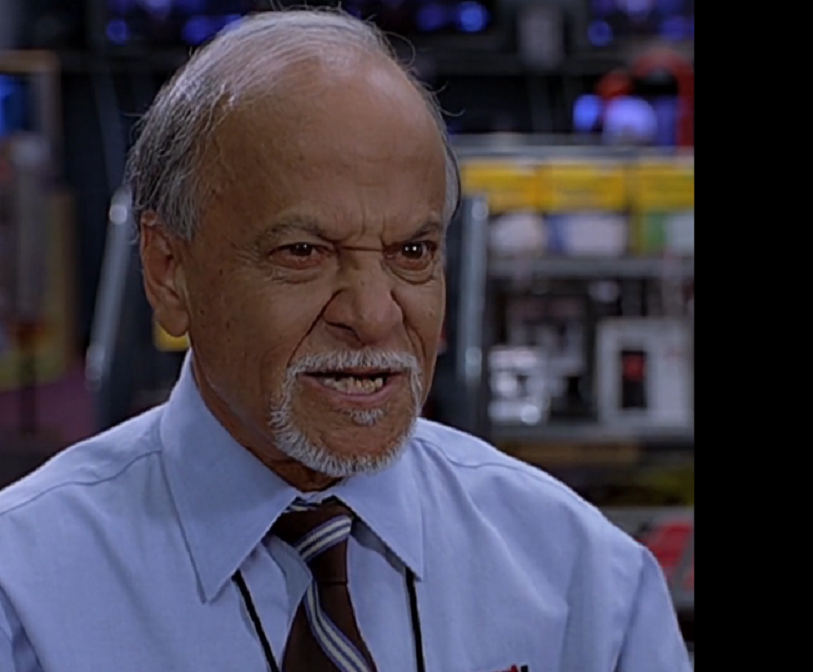It looks like you're using an Ad Blocker.
Please white-list or disable AboveTopSecret.com in your ad-blocking tool.
Thank you.
Some features of ATS will be disabled while you continue to use an ad-blocker.
share:
originally posted by: jedi_hamster
originally posted by: spacemanjupiter
These videos are retarded and full of compression, poor quality, manipulation, motion blur, gamma issues, black levels, poor resolution with artifacts, morphing, and general video characteristics that the OP doesn't understand. Or are we just being trolled out of boredom? Go find a reptilian, tie it up and make some 4k@60 vids. Otherwise didn't happen
watch it, you've used the word "retarded", so you can bet someone here will go full retard. i won't point a finger, blurred or not.
Didn't you go full retard with the mental hospital claim? I've only defended my self from "supposed" allegations.
I still believe there are reptilians. I don't why that would be considered retarded on ATS.
I know there will be "retarded" posts stating I can't believe in reptilians.
Or some retarded compression video argument. Reptilians need to shape shift back and worth -- which causes blur (in additional to normal blur that may occur)
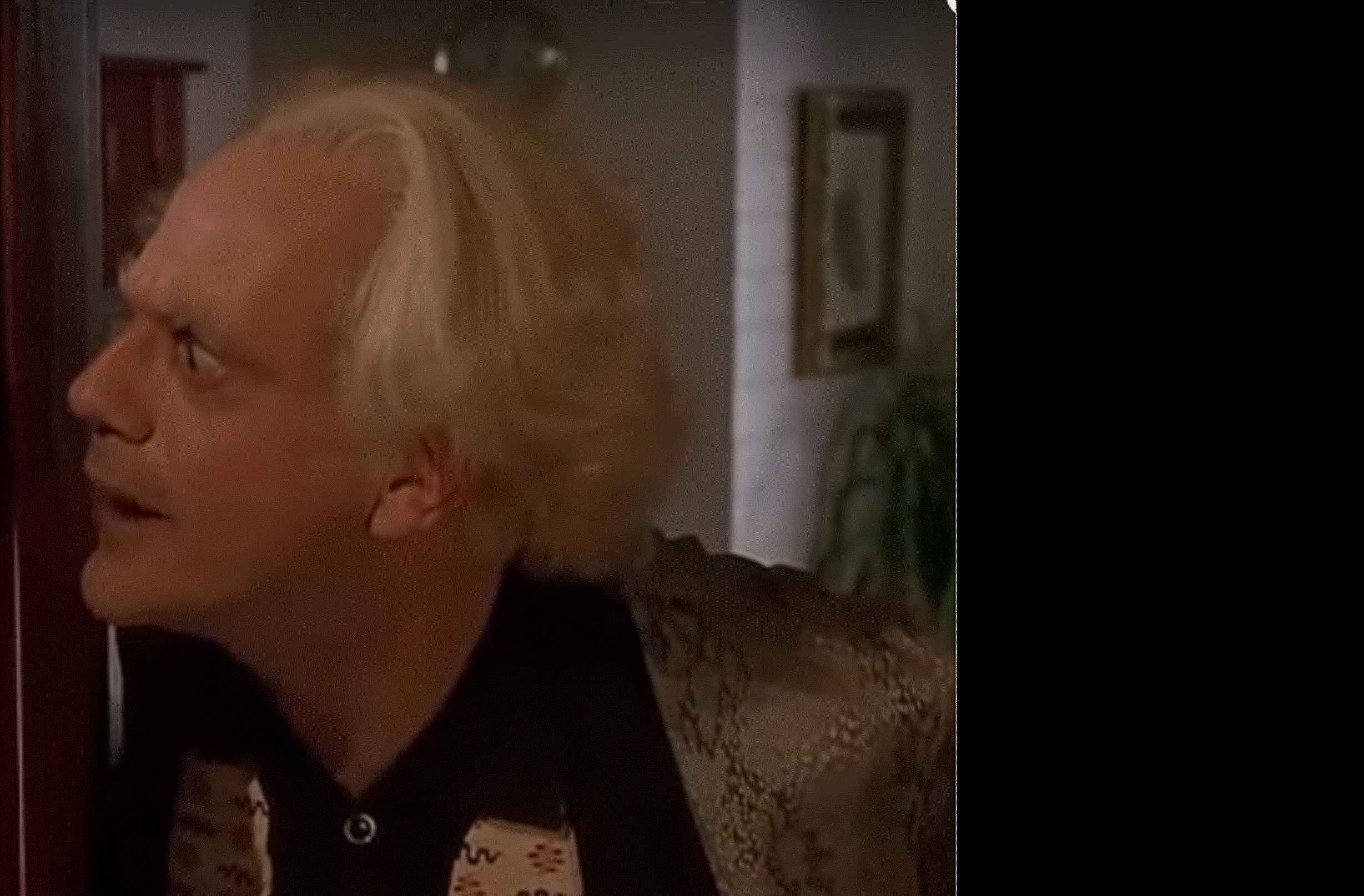
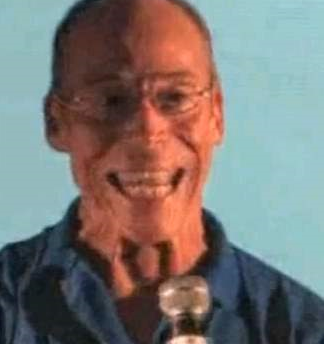

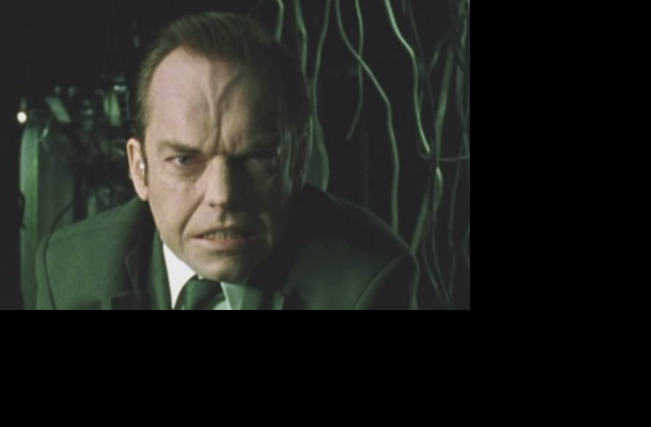

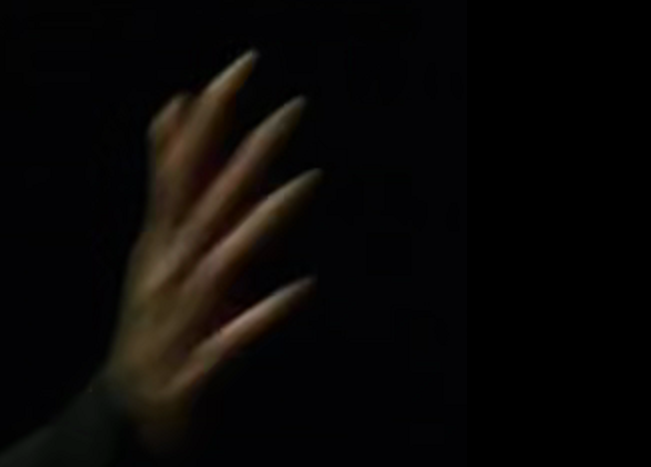
I know there will be "retarded" posts stating I can't believe in reptilians.
Or some retarded compression video argument. Reptilians need to shape shift back and worth -- which causes blur (in additional to normal blur that may occur)
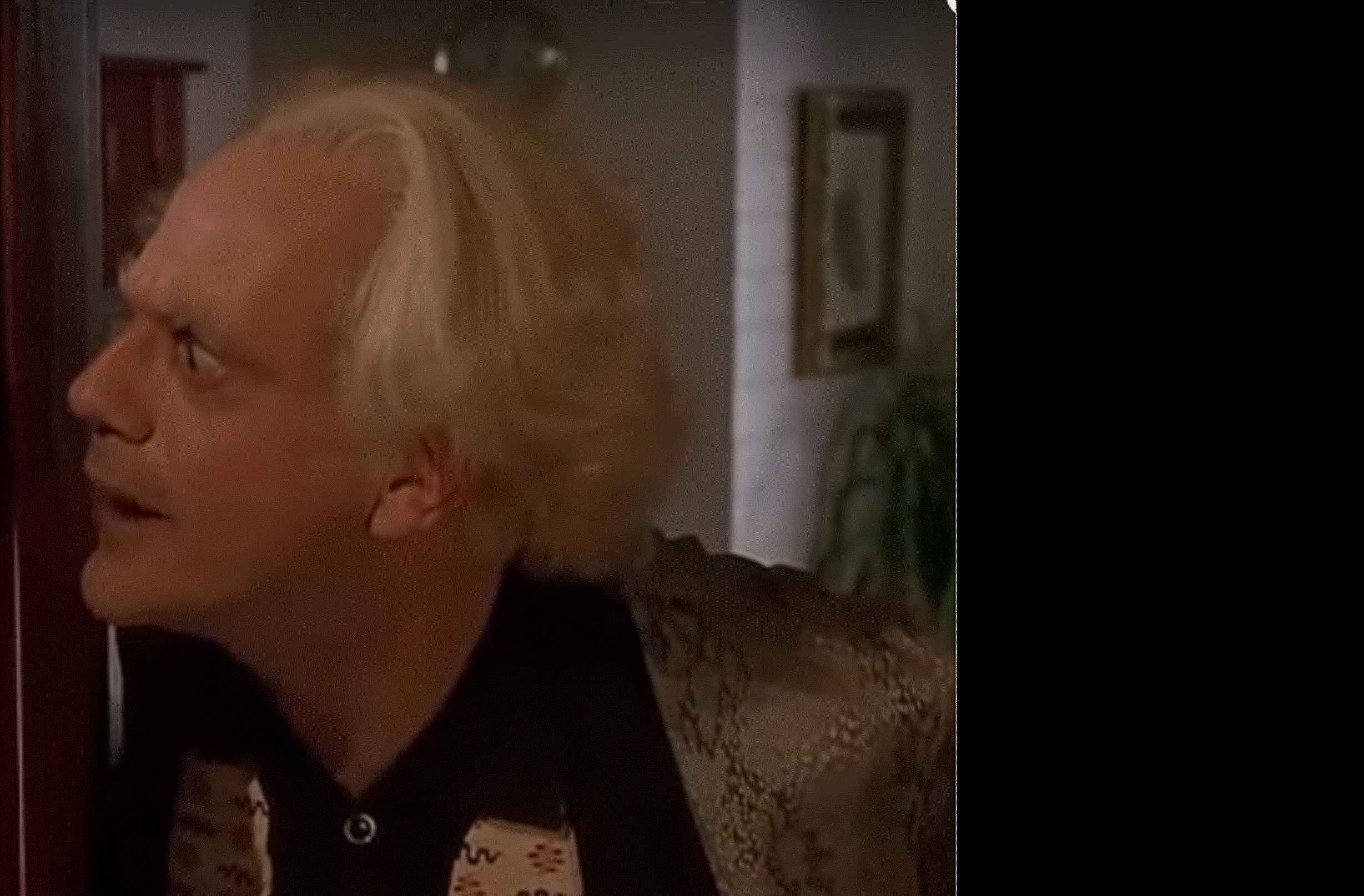
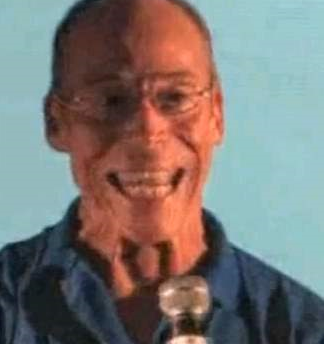

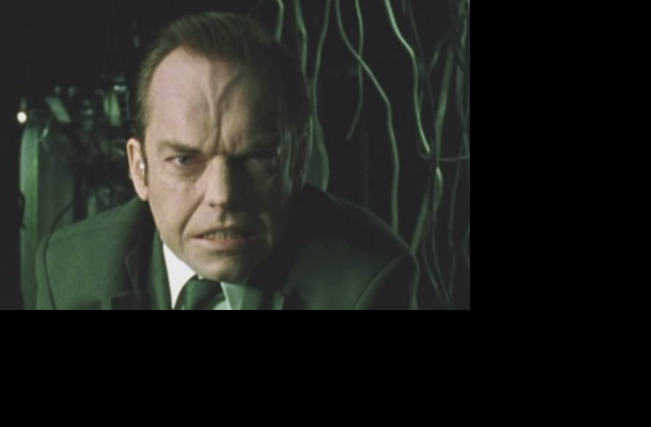

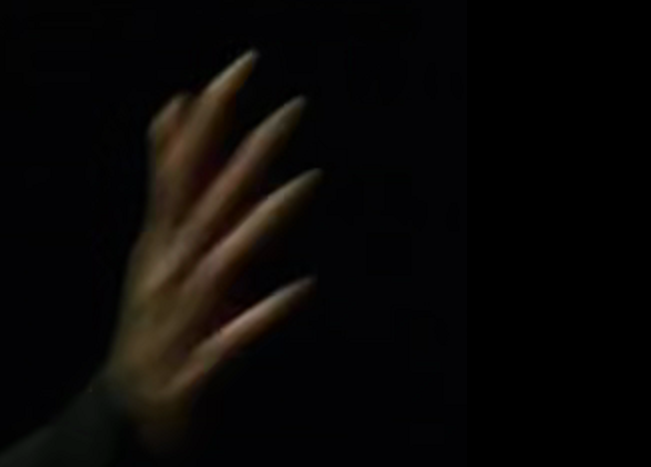
edit on 19-12-2017 by eraTera because: additional content
a reply to: eraTera
there's a name for constant repeating the same stuff over and over again. it's called spamming.
also, is that all you can do? posting the same pics - which you were told many times aren't what you claim them to be - over and over again, ad nauseam? if you think someone will agree with you just because of your persistence - you're wrong. endless repeating of BS doesn't change the fact it's still BS.
there's a name for constant repeating the same stuff over and over again. it's called spamming.
also, is that all you can do? posting the same pics - which you were told many times aren't what you claim them to be - over and over again, ad nauseam? if you think someone will agree with you just because of your persistence - you're wrong. endless repeating of BS doesn't change the fact it's still BS.
a reply to: eraTera
What is this fascination some people seem to have with lizard people or reptile people. All that you posted has nothing to do with what is real. But what is perceived as real, to perceive something as real is just as good as real but not quite real. Also reptilians are not shape shifters, there image shifters. It has nothing to do with anything but how you perceive the world around you.
Its just mental games, if you like all that, just watch politics, though its less entertaining. And all those vids you posted, there just vids, they mean nothing. Though the one about prince Charles, now I may not have watched TV in a while, but wasn't he much younger just a few short years ago? Wasn't he like in his teens just a year or so ago? He looks hella old now.
Or whatever, doesn't matter, some people just age differently. And all those questions don't really matter either. What is this? The chicken and egg question? Only instead of what came first the chicken or the egg, its who came first the reptilian or the gray? Ah whatever, like the chicken and egg question, that to is an obvious answer.
What is this fascination some people seem to have with lizard people or reptile people. All that you posted has nothing to do with what is real. But what is perceived as real, to perceive something as real is just as good as real but not quite real. Also reptilians are not shape shifters, there image shifters. It has nothing to do with anything but how you perceive the world around you.
Its just mental games, if you like all that, just watch politics, though its less entertaining. And all those vids you posted, there just vids, they mean nothing. Though the one about prince Charles, now I may not have watched TV in a while, but wasn't he much younger just a few short years ago? Wasn't he like in his teens just a year or so ago? He looks hella old now.
Or whatever, doesn't matter, some people just age differently. And all those questions don't really matter either. What is this? The chicken and egg question? Only instead of what came first the chicken or the egg, its who came first the reptilian or the gray? Ah whatever, like the chicken and egg question, that to is an obvious answer.
a reply to: eraTera
Then answer the question why when these events you claim happen are ALL on VIDEO my do people with them not see it.
You don't know how video works as stated examples above motion blur, artifacts etc . Try it with any video, movies are shot at 24 frames per second if something is moving fast you will have motion blur on a frame it actually adds to the realisim when you watch it.
Go to Google images do a search for motion blur in movies you will see hundreds of examples, then read some articles on why motion blur happens and why it actually makes things more realistic.

Look Captain Jack is a reptilian
Then answer the question why when these events you claim happen are ALL on VIDEO my do people with them not see it.
You don't know how video works as stated examples above motion blur, artifacts etc . Try it with any video, movies are shot at 24 frames per second if something is moving fast you will have motion blur on a frame it actually adds to the realisim when you watch it.
Go to Google images do a search for motion blur in movies you will see hundreds of examples, then read some articles on why motion blur happens and why it actually makes things more realistic.

Look Captain Jack is a reptilian
originally posted by: dilly83
Always thought it strange how the compression artifacts seem to only be localized to skin. Like never the clothes or surrounding frame. a reply to: eraTera
Look how frames are compressed and stored only DIFFERENCES between frames so if the background doesn't move that information can be used for other frames to reduce file size, and what is most likely to be moving that you mention .
In basic terms.
Three types of pictures (or frames) are used in video compression: I, P, and B frames.
An I‑frame (Intra-coded picture), a complete image, like a JPG or BMP image file. P and B frames hold only part of the image information (the part that changes between frames), so they need less space in the output file than an I‑frame.
A P‑frame (Predicted picture) holds only the changes in the image from the previous frame. For example, in a scene where a car moves across a stationary background, only the car's movements need to be encoded. The encoder does not need to store the unchanging background pixels in the P‑frame, thus saving space. P‑frames are also known as delta‑frames.
A B‑frame (Bidirectional predicted picture) saves even more space by using differences between the current frame and both the preceding and following frames to specify its content.
If people don't understand a process it's easy for another person to make a claim that seems valid, basic simple research by asking why something happens will usually find you the real answer.
edit on 20-12-2017 by wmd_2008 because: (no reason given)
originally posted by: jedi_hamster
a reply to: eraTera
there's a name for constant repeating the same stuff over and over again. it's called spamming.
also, is that all you can do? posting the same pics - which you were told many times aren't what you claim them to be - over and over again, ad nauseam? if you think someone will agree with you just because of your persistence - you're wrong. endless repeating of BS doesn't change the fact it's still BS.
I think your arguments is spamming. You keep repeating the same argument over and over again. I've only re-collected the evidence I've gathered and presented it again in a "whole" fashion. Your argument is nonsense. Maybe go watch your BS anime?
originally posted by: fiverx313
Understanding Video Compression Artifacts
educational!
Same crap over and over again about compression artifacts.
originally posted by: wmd_2008
originally posted by: dilly83
Always thought it strange how the compression artifacts seem to only be localized to skin. Like never the clothes or surrounding frame. a reply to: eraTera
Look how frames are compressed and stored only DIFFERENCES between frames so if the background doesn't move that information can be used for other frames to reduce file size, and what is most likely to be moving that you mention .
In basic terms.
Three types of pictures (or frames) are used in video compression: I, P, and B frames.
An I‑frame (Intra-coded picture), a complete image, like a JPG or BMP image file. P and B frames hold only part of the image information (the part that changes between frames), so they need less space in the output file than an I‑frame.
A P‑frame (Predicted picture) holds only the changes in the image from the previous frame. For example, in a scene where a car moves across a stationary background, only the car's movements need to be encoded. The encoder does not need to store the unchanging background pixels in the P‑frame, thus saving space. P‑frames are also known as delta‑frames.
A B‑frame (Bidirectional predicted picture) saves even more space by using differences between the current frame and both the preceding and following frames to specify its content.
If people don't understand a process it's easy for another person to make a claim that seems valid, basic simple research by asking why something happens will usually find you the real answer.
This is completely redundant. You're making your argument seem complex, to make it seem like its intelligent. While there are clearly pictures of reptilians.
originally posted by: wmd_2008
a reply to: eraTera
Then answer the question why when these events you claim happen are ALL on VIDEO my do people with them not see it.
You don't know how video works as stated examples above motion blur, artifacts etc . Try it with any video, movies are shot at 24 frames per second if something is moving fast you will have motion blur on a frame it actually adds to the realisim when you watch it.
Go to Google images do a search for motion blur in movies you will see hundreds of examples, then read some articles on why motion blur happens and why it actually makes things more realistic.
Look Captain Jack is a reptilian
You're using "poor" type captured picture on purpose, to make the other picture seem as if they're not real.
(post by eraTera removed for a manners violation)
originally posted by: galadofwarthethird
a reply to: eraTera
What is this fascination some people seem to have with lizard people or reptile people. All that you posted has nothing to do with what is real. But what is perceived as real, to perceive something as real is just as good as real but not quite real.
Its just mental games, if you like all that, just watch politics, though its less entertaining.
This argument is flawed. It suggests a fascination with reptilians is incorrect.
edit on 20-12-2017 by eraTera because: additional content
(post by eraTera removed for a manners violation)
originally posted by: oldcarpy
a reply to: eraTera
it has been pointed out to you many times now how and why you are wrong but you still keep up this nonsense. Either there is something wrong with you or you are trolling, or both.
There is nothing wrong with me, but the compression argument doesn't work for all cases. The compression argument is literally the only explanation. It's like using God to explain everything.
(post by eraTera removed for a serious terms and conditions violation)
originally posted by: eraTera
Here come the retarded compression arguments again from all the virgins.
Anime retard? You want a time location again?
The new moronic explanation? -- there was so much compression in the film -- that it actually compressed that guys teeth.
edit on 20-12-2017 by
eraTera because: additional content
new topics
-
Let's talk planes.
General Chit Chat: 11 hours ago
top topics
-
Trudeau Resigns! Breaking
Mainstream News: 16 hours ago, 28 flags -
January 6th report shows disturbing trend (nobody is shocked)
US Political Madness: 13 hours ago, 22 flags -
Live updates: Congress meets to certify Trump's presidential election victory
US Political Madness: 17 hours ago, 13 flags -
The Truth about Migrant Crime in Britain.
Social Issues and Civil Unrest: 14 hours ago, 10 flags -
Gravitic Propulsion--What IF the US and China Really Have it?
General Conspiracies: 17 hours ago, 9 flags -
Let's talk planes.
General Chit Chat: 11 hours ago, 5 flags -
Inexplicable military simulation - virtual reality showdown in the night..
The Gray Area: 13 hours ago, 2 flags
active topics
-
Greatest thing you ever got, or bought?
General Chit Chat • 22 • : 727Sky -
Trudeau Resigns! Breaking
Mainstream News • 67 • : Flyingclaydisk -
Live updates: Congress meets to certify Trump's presidential election victory
US Political Madness • 19 • : KrustyKrab -
-@TH3WH17ERABB17- -Q- ---TIME TO SHOW THE WORLD--- -Part- --44--
Dissecting Disinformation • 3953 • : 777Vader -
Judge rules president-elect Donald Trump must be sentenced in 'hush money' trial
US Political Madness • 37 • : JadedGhost -
Post A Funny (T&C Friendly) Pic Part IV: The LOL awakens!
General Chit Chat • 7997 • : KrustyKrab -
Meta Llama local AI system is scary good
Science & Technology • 42 • : Arbitrageur -
January 6th report shows disturbing trend (nobody is shocked)
US Political Madness • 57 • : KrustyKrab -
Let's talk planes.
General Chit Chat • 8 • : KrustyKrab -
Biden to award Presidential Citizens Medal to Liz Cheney and Bennie Thompson
US Political Madness • 19 • : WeMustCare