It looks like you're using an Ad Blocker.
Please white-list or disable AboveTopSecret.com in your ad-blocking tool.
Thank you.
Some features of ATS will be disabled while you continue to use an ad-blocker.
0
share:
Currently using an Advent USB Bluetooth dongle in conjunction with my PC/PS4 wireless controller with no issue aside from some latency/distance
problems.


I decided to purchase a newer CRS 4.0 Bluetooth dongle.

However, when I attempt to enable the PS4 controller via the Bluetooth menu in Windows 10 Profesional it refuses to see or recognize the device.
Tried updating the drivers via Windows update and fetch features but still no luck with the new dongle seeing the controller. Just says the current/latest driver for the device is installed and working but still refuses to recognize the PS4 controller with the new dongle, can anyone help?
My specs Ryzen: 1600X, 16Gb DDR4, GTX 1070, Windows 10 Pro.


I decided to purchase a newer CRS 4.0 Bluetooth dongle.

However, when I attempt to enable the PS4 controller via the Bluetooth menu in Windows 10 Profesional it refuses to see or recognize the device.
Tried updating the drivers via Windows update and fetch features but still no luck with the new dongle seeing the controller. Just says the current/latest driver for the device is installed and working but still refuses to recognize the PS4 controller with the new dongle, can anyone help?
My specs Ryzen: 1600X, 16Gb DDR4, GTX 1070, Windows 10 Pro.
edit on 7-10-2017 by andy06shake because: (no reason given)
a reply to: andy06shake
Does it show up on the list of availables? Or doesn't it even show up there?
Does it show up on the list of availables? Or doesn't it even show up there?
a reply to: andy06shake
that a is knockoff brand, and you shouldn't waste ur time. Just like USB flash drives from those companies . Anytime you buy PC hardware, always make sure its brand name.
the best ps4 dongle = www.kensington.com... www.targus.com...
or just serach some forums. But that no name one won't get ya anywhere
that a is knockoff brand, and you shouldn't waste ur time. Just like USB flash drives from those companies . Anytime you buy PC hardware, always make sure its brand name.
the best ps4 dongle = www.kensington.com... www.targus.com...
or just serach some forums. But that no name one won't get ya anywhere
a reply to: mysterioustranger
It shows up on the device manager
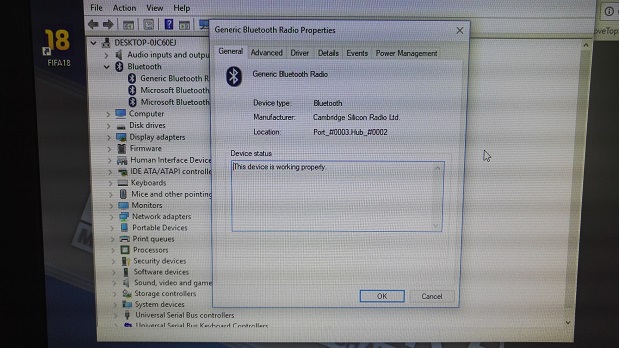
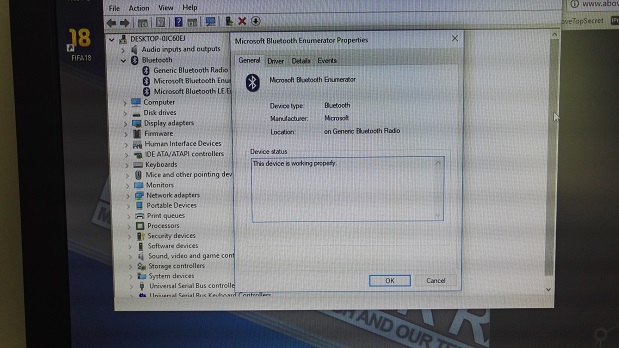
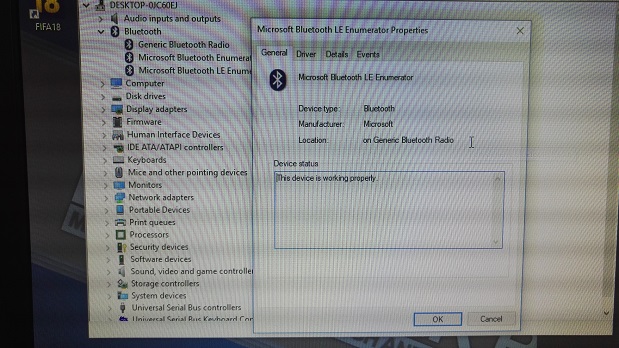
And reports there is no driver issue but i suspect it is indeed a driver related problem.
It shows up on the device manager
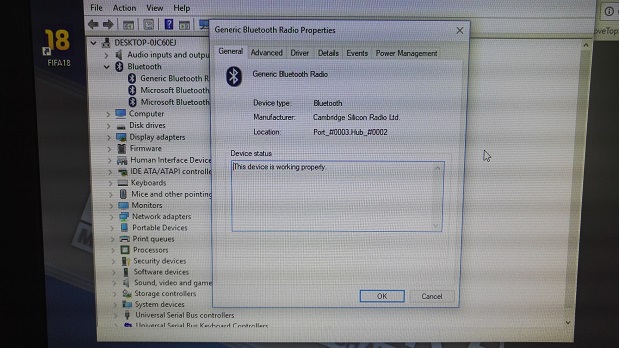
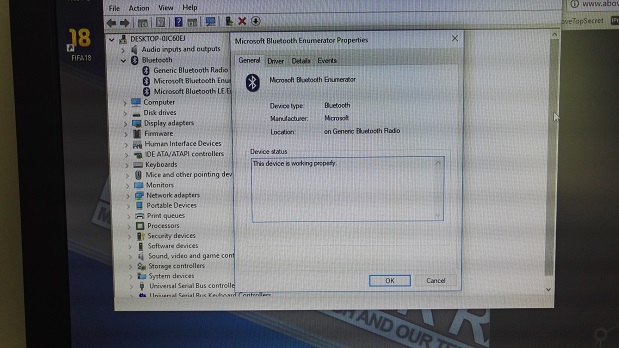
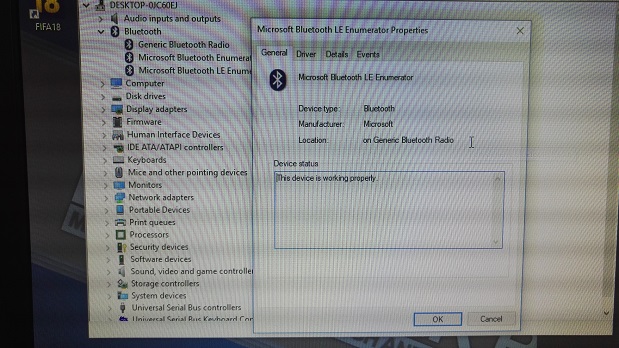
And reports there is no driver issue but i suspect it is indeed a driver related problem.
a reply to: seedofchucky
Cheers for the link, i know its from China but i think it still may work and it may be a Windows 10 driver issue.
Works with my other Bluetooth devices.
Edit: Tried installing the CRS stack software, installed fine but it still refuses to see my PS4 controller when adding a device.
Guess i will just need to stick to the old Advent dongle for the time being or until a find a fix or workaround that does the job.
Cheers for the link, i know its from China but i think it still may work and it may be a Windows 10 driver issue.
Works with my other Bluetooth devices.
Edit: Tried installing the CRS stack software, installed fine but it still refuses to see my PS4 controller when adding a device.
Guess i will just need to stick to the old Advent dongle for the time being or until a find a fix or workaround that does the job.
edit
on 7-10-2017 by andy06shake because: (no reason given)
originally posted by: andy06shake
a reply to: seedofchucky
Cheers for the link, i know its from China but i think it still may work and it may be a Windows 10 driver issue.
Works with my other Bluetooth devices.
"Works with my other Bluetooth devices."...yep, except this one....I think the issue you answered for yourself with a couple things..and it can be only a couple, simple things.
Cheap brand, worked with older devices (less secure and since updated who knows how many times?)..and you state "I think"...and "it may be".
Just get a functioning newer blue tooth, install its driver (usually automatically), hit ENABLE...and make sure it appears on both devices.
.
Its cheaper, will work correctly, and you can go do something else instead of search and rescue
a reply to: mysterioustranger
This is a newer Bluetooth device, old one is 2.0 or possibly even 1.0. Apparently, this CRS model is 4.0.
Did not come with any drivers and did indeed claim plug and play.
The CRS suite seems to be the problem, if it can see and recognize other Bluetooth devices then i imagine it can be made to see a PS4 controller considering the technology is the same.
This is a newer Bluetooth device, old one is 2.0 or possibly even 1.0. Apparently, this CRS model is 4.0.
Did not come with any drivers and did indeed claim plug and play.
The CRS suite seems to be the problem, if it can see and recognize other Bluetooth devices then i imagine it can be made to see a PS4 controller considering the technology is the same.
a reply to: andy06shake
Been at this all night to no avail and here is the trippy part.
Got board chalking and changing Bluetooth dongles in an attempt to get this new one to see my PS4 controller. Plugged it into my old i5 2500k rig with an ASUS P8P64 motherboard and it did not even, to my knowledge dl or update any drivers plus seen the controller first time.
I'm still thinking its got to be a driver issue or i have somehow managed to corrupt the Bluetooth drivers on my Ryzen MSI/Windows 10 system.
Anyone any further thoughts on the matter?
Been at this all night to no avail and here is the trippy part.
Got board chalking and changing Bluetooth dongles in an attempt to get this new one to see my PS4 controller. Plugged it into my old i5 2500k rig with an ASUS P8P64 motherboard and it did not even, to my knowledge dl or update any drivers plus seen the controller first time.
I'm still thinking its got to be a driver issue or i have somehow managed to corrupt the Bluetooth drivers on my Ryzen MSI/Windows 10 system.
Anyone any further thoughts on the matter?
a reply to: andy06shake
You didn't even both to mention what OS your I5 PC is running that saw the ps controller -_-
Have you gotten the driver from the actual manufacturer or are you trying to update from windows?
You didn't even both to mention what OS your I5 PC is running that saw the ps controller -_-
Have you gotten the driver from the actual manufacturer or are you trying to update from windows?
a reply to: SR1TX
Sorry mate did not mention the OS because it's exactly the same OS, Windows 10 64bit Pro.
The driver was not required on the Intel rig, plug and play done what it said on the tin and it's working perfectly, on the old rig. Changed out and to the other Dongle and it also works perfectly, on the old i5 rig.
But the new CRS 4.0 dongle refuses to see the PS4 controller on my Ryzen rig. I got the CRS suite from someone on another forum. Windows reports the correct driver is already installed CRS suite installed or otherwise.
Im thinking the problem is corrupted Bluetooth driver on the Ryzen rig but im rather ambivalent to remove them as its working with the old dongle fine and thats strange. Plus the new dongle did not come with any drivers and can obviously be seen as a generic Bluetooth adaptor considering it works on the old rig.
Sorry mate did not mention the OS because it's exactly the same OS, Windows 10 64bit Pro.
The driver was not required on the Intel rig, plug and play done what it said on the tin and it's working perfectly, on the old rig. Changed out and to the other Dongle and it also works perfectly, on the old i5 rig.
But the new CRS 4.0 dongle refuses to see the PS4 controller on my Ryzen rig. I got the CRS suite from someone on another forum. Windows reports the correct driver is already installed CRS suite installed or otherwise.
Im thinking the problem is corrupted Bluetooth driver on the Ryzen rig but im rather ambivalent to remove them as its working with the old dongle fine and thats strange. Plus the new dongle did not come with any drivers and can obviously be seen as a generic Bluetooth adaptor considering it works on the old rig.
edit on 7-10-2017 by andy06shake because: (no reason given)
a reply to: andy06shake
Newer bluetooth with older computer. That was my point. Sometimes newer have newer requirements and just dont work on older systems. Other times they do. So many updates we all get and then with an older system, newer and constant updating of that system....at times...thats the very problem.
There is a lot of new equipment that wont work on older devices...and older devices that cannot enable performance of newer equipment. This is my point. It should be real easy and not this hard on you.
Good luck. ....Best, MS
Newer bluetooth with older computer. That was my point. Sometimes newer have newer requirements and just dont work on older systems. Other times they do. So many updates we all get and then with an older system, newer and constant updating of that system....at times...thats the very problem.
There is a lot of new equipment that wont work on older devices...and older devices that cannot enable performance of newer equipment. This is my point. It should be real easy and not this hard on you.
Good luck. ....Best, MS
a reply to: mysterioustranger
I perfectly understand your point and welcome your input, probably agree that a lot of new equipment won't work on older devices, that's just the tick/tock nature of the industry.
However, on this occasion, it seems to be the opposite as it's a new system with newer CRS 4.0 dongle, older one works fine on both systems, it should be real easy and not this hard on you to understand.
Anyway, regarding the problem, i tend to wonder why the 4.0 dongle would work perfectly well on the older system yet not on the newer one considering the same version of windows is installed on both rigs.
I'm apt to ponder if i were to perform a clean windows install or simply remove the Bluetooth drivers then plug in the little beastie it would function accordingly and ether plug and play as advertised or fetch the drivers from the windows repository or another 3rd party source.
Think i may do that tomorrow, but had a few beers tonight. LoL
I perfectly understand your point and welcome your input, probably agree that a lot of new equipment won't work on older devices, that's just the tick/tock nature of the industry.
However, on this occasion, it seems to be the opposite as it's a new system with newer CRS 4.0 dongle, older one works fine on both systems, it should be real easy and not this hard on you to understand.
Anyway, regarding the problem, i tend to wonder why the 4.0 dongle would work perfectly well on the older system yet not on the newer one considering the same version of windows is installed on both rigs.
I'm apt to ponder if i were to perform a clean windows install or simply remove the Bluetooth drivers then plug in the little beastie it would function accordingly and ether plug and play as advertised or fetch the drivers from the windows repository or another 3rd party source.
Think i may do that tomorrow, but had a few beers tonight. LoL
edit on 7-10-2017 by andy06shake because: (no reason given)
a reply to: andy06shake
The clean reinstall sounds like a good idea! Let us know how it works out.... and hoist 1 stout for me!
The clean reinstall sounds like a good idea! Let us know how it works out.... and hoist 1 stout for me!
edit on 7-10-2017 by mysterioustranger because: (no reason given)
a reply to: andy06shake
news.softpedia.com...
There is a specific issue with broadcom chips and the creators update 1703,
My advice would be to manually download the latest creators update (1709).
Don’t think windows update will find it automatically yet, they roll it out sloooow to conserve those servers
news.softpedia.com...
There is a specific issue with broadcom chips and the creators update 1703,
My advice would be to manually download the latest creators update (1709).
Don’t think windows update will find it automatically yet, they roll it out sloooow to conserve those servers
new topics
-
New Jersey-Teachers Can Now Be Certified Without Passing Basic Reading Writing Math Testing
Education and Media: 1 hours ago -
Matthew Livelsberger said he was being followed by FBI
Political Conspiracies: 3 hours ago -
How the Sikhs Deal with Muslim Grooming Gangs – Tommy Robinson
Social Issues and Civil Unrest: 5 hours ago -
Paranoid Liberals Believe U.S. Service Members are More Dangerous than Illegal Aliens.
Social Issues and Civil Unrest: 6 hours ago -
The 119th Congress has Officially Opened for Business
Mainstream News: 7 hours ago -
Here we again... CHINA having mass outbreak of something
Diseases and Pandemics: 7 hours ago
top topics
-
Musk calls on King Charles III to dissolve Parliament over Oldham sex grooming gangs
Mainstream News: 14 hours ago, 14 flags -
Matthew Livelsberger said he was being followed by FBI
Political Conspiracies: 3 hours ago, 12 flags -
The Why Files Lacerta Reveals the Truth of our Creation
Aliens and UFOs: 15 hours ago, 11 flags -
FIEND SLASHED: Sara Sharif’s killer dad ‘has neck & face sliced open with jagged tuna tin lid
Mainstream News: 12 hours ago, 10 flags -
Grenfell Tower Fire revisited
Mainstream News: 14 hours ago, 9 flags -
Here we again... CHINA having mass outbreak of something
Diseases and Pandemics: 7 hours ago, 8 flags -
The 119th Congress has Officially Opened for Business
Mainstream News: 7 hours ago, 7 flags -
How the Sikhs Deal with Muslim Grooming Gangs – Tommy Robinson
Social Issues and Civil Unrest: 5 hours ago, 6 flags -
Paranoid Liberals Believe U.S. Service Members are More Dangerous than Illegal Aliens.
Social Issues and Civil Unrest: 6 hours ago, 5 flags -
Flee from idolatry
Religion, Faith, And Theology: 12 hours ago, 3 flags
active topics
-
Paranoid Liberals Believe U.S. Service Members are More Dangerous than Illegal Aliens.
Social Issues and Civil Unrest • 21 • : xuenchen -
New Jersey-Teachers Can Now Be Certified Without Passing Basic Reading Writing Math Testing
Education and Media • 4 • : hangedman13 -
Musk calls on King Charles III to dissolve Parliament over Oldham sex grooming gangs
Mainstream News • 87 • : gort69 -
Here we again... CHINA having mass outbreak of something
Diseases and Pandemics • 11 • : YouSir -
Matthew Livelsberger said he was being followed by FBI
Political Conspiracies • 28 • : fringeofthefringe -
Tesla Cybertruck Explodes in Front of Trump Hotel in Las Vegas
Mainstream News • 186 • : cherokeetroy -
Flee from idolatry
Religion, Faith, And Theology • 7 • : FullHeathen -
Candidate TRUMP Now Has Crazy Judge JUAN MERCHAN After Him - The Stormy Daniels Hush-Money Case.
Political Conspiracies • 2170 • : xuenchen -
Yale law professor says Trump isn’t a convicted felon despite guilty verdict
US Political Madness • 45 • : xuenchen -
Elon Musk Calls for Tommy Robinson to be Freed - and Takes a Dig at Starmer
Politicians & People • 18 • : gortex
0
