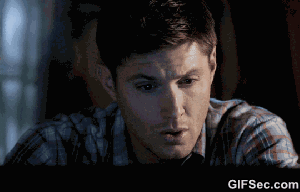It looks like you're using an Ad Blocker.
Please white-list or disable AboveTopSecret.com in your ad-blocking tool.
Thank you.
Some features of ATS will be disabled while you continue to use an ad-blocker.
4
share:
I choose to see my data in list view. This creates columns of files.
When I click on a file it jumps sideways and I have to use the slider at the bottom of the screen to locate the file again. Sometimes I have to have 3-4 goes at opening a file because each time I click on it, it jumps. This can happen several times before I can get it to open.
When I say click on it I mean that I click once to try and 'hold' it in place so I can double click it again to open it. This jumping happens with all file types ie, Word, pictures and video files.
Any ideas on what causes this and what the fix is?
I run ASRock Z68 Pro3-M and windows 7 on my PC.
No spyware/malware programs come up anything. I've used Tweeking.com which I find a good little program as it fixes the operating system - (win 7) and this has fixed many things it has no impact on this problem.
Thanks in advance
When I click on a file it jumps sideways and I have to use the slider at the bottom of the screen to locate the file again. Sometimes I have to have 3-4 goes at opening a file because each time I click on it, it jumps. This can happen several times before I can get it to open.
When I say click on it I mean that I click once to try and 'hold' it in place so I can double click it again to open it. This jumping happens with all file types ie, Word, pictures and video files.
Any ideas on what causes this and what the fix is?
I run ASRock Z68 Pro3-M and windows 7 on my PC.
No spyware/malware programs come up anything. I've used Tweeking.com which I find a good little program as it fixes the operating system - (win 7) and this has fixed many things it has no impact on this problem.
Thanks in advance
S&F because I would like the answer myself. I think it is Windows 7 that is the cause.
It is annoying.
Probably programed by a cowboy ( or cowgirl) line dancer.
P
It is annoying.
Probably programed by a cowboy ( or cowgirl) line dancer.
P
edit on 25/7/2015 by pheonix358 because: (no reason given)
originally posted by: pheonix358
I think it is Windows 7 that is the cause.
I don't know why someone would say something like this. I've had 3 computers running Windows 7 since release and have never had a single, solitary issue. Windows 7 has been the most stable version of Windows since XP.
If someone is having issues, it's more than likely a hardware or software issue before it's an OS issue.
I had a similar problem once. It was due to the mouse going bad. Try replacing the mouse and see if it changes anything.
a reply to: Azureblue
It sounds to me like a key is stuck down on the keyboard.
Open wordpad/notepad, or any office type program.
Try all the keys to see if they work.
Then turnoff laptop, run your fingers across all keys quickly and moderately firm to try and loosen any stuck keys.
Is this a problem on a laptop/netbook by any chance?
If so and above doesn't fix it the keyboards are prone to going bad so you may need a replacement. Get back to me if that's the case and I can advise you.
It sounds to me like a key is stuck down on the keyboard.
Open wordpad/notepad, or any office type program.
Try all the keys to see if they work.
Then turnoff laptop, run your fingers across all keys quickly and moderately firm to try and loosen any stuck keys.
Is this a problem on a laptop/netbook by any chance?
If so and above doesn't fix it the keyboards are prone to going bad so you may need a replacement. Get back to me if that's the case and I can advise you.
originally posted by: _BoneZ_
a reply to: Azureblue
Sounds like you might have a mouse tracking issue. Have you tried a different mouse? The laser could be going out or is dirty.
originally posted by: trollz
I had a similar problem once. It was due to the mouse going bad. Try replacing the mouse and see if it changes anything.
^These.
I was using a corded mouse and then to a cordless but nothing changes.
The computer is PC. AS Rock Pro3 M, 4 g ram and win 7 and Office 2007
I've just about punched the computer out a couple of times over this. Right click, left click still the same. Not noticed any issues with the key board.
My computer at my work place which also runs win 7 does not have this problem.
I would do a reinstall if I could that there's issues with that to.
The computer is PC. AS Rock Pro3 M, 4 g ram and win 7 and Office 2007
I've just about punched the computer out a couple of times over this. Right click, left click still the same. Not noticed any issues with the key board.
My computer at my work place which also runs win 7 does not have this problem.
I would do a reinstall if I could that there's issues with that to.
a reply to: Azureblue
The same thing happens on my computer too. Windows 7 and doesn't matter if it's mouse or mousepad and it's a minor irritant.
I've screencapped a sub-folder I have in listed view.
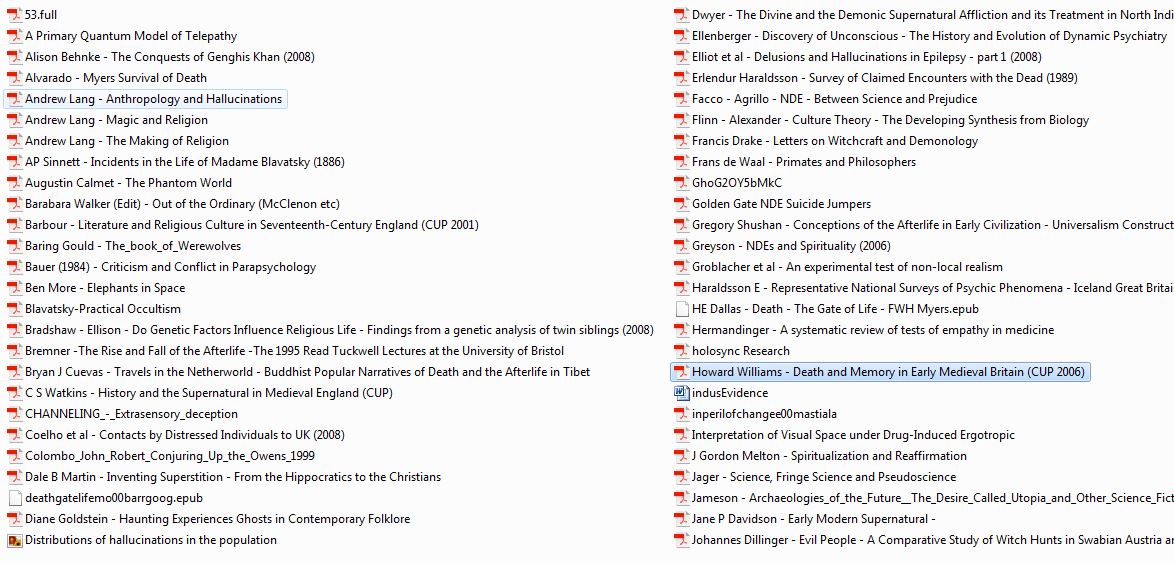
For example, if I click on Williams' book, the files all jolt to the left and I then have to click on the file again (to open) when it's in-line with the left hand column. The 'Details' view doesn't have this effect so that's what I use as a 'second-best' solution.
The same thing happens on my computer too. Windows 7 and doesn't matter if it's mouse or mousepad and it's a minor irritant.
I've screencapped a sub-folder I have in listed view.
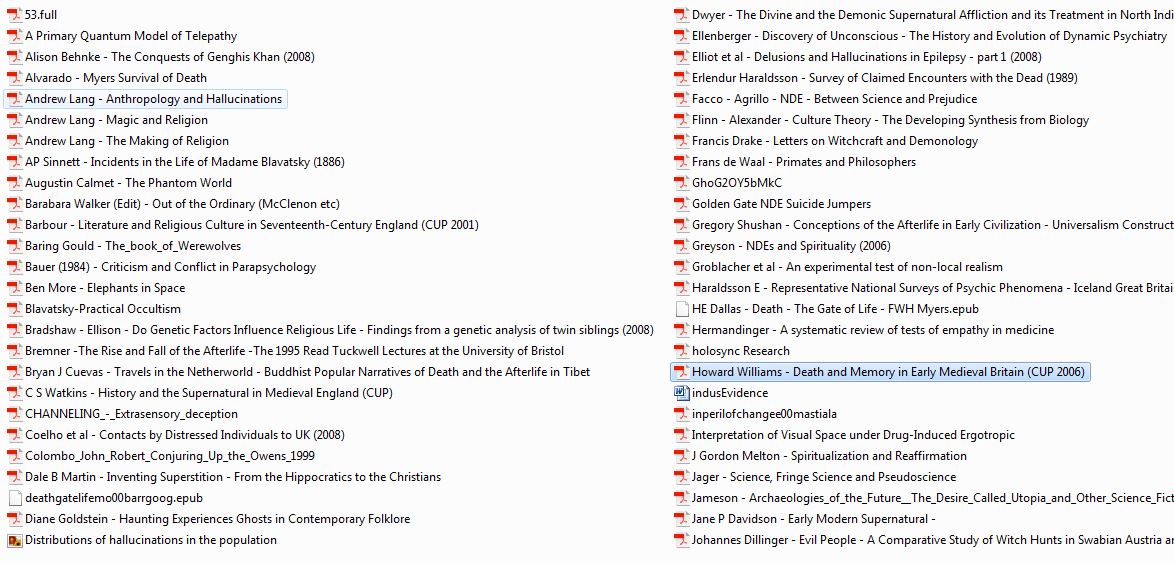
For example, if I click on Williams' book, the files all jolt to the left and I then have to click on the file again (to open) when it's in-line with the left hand column. The 'Details' view doesn't have this effect so that's what I use as a 'second-best' solution.
a reply to: pheonix358
TBH, before you and Azure mentioned it, I hadn't considered that other people had the issue too. The 'list view' always looks tidier than the other options doesn't it? Cleaner-looking and more files are visible on-screen than other choices.
It only seems to happen when there are enough files to need a third column and not always then either. I just created a folder and played about with columns and numbers of files. The problem appears when the third column is almost full and all columns after the third cause that 'jump' effect.
Guess now we know that it's a W7 thing, we can move on and forget it.
TBH, before you and Azure mentioned it, I hadn't considered that other people had the issue too. The 'list view' always looks tidier than the other options doesn't it? Cleaner-looking and more files are visible on-screen than other choices.
It only seems to happen when there are enough files to need a third column and not always then either. I just created a folder and played about with columns and numbers of files. The problem appears when the third column is almost full and all columns after the third cause that 'jump' effect.
Guess now we know that it's a W7 thing, we can move on and forget it.
originally posted by: Kandinsky
a reply to: Azureblue
The same thing happens on my computer too. Windows 7 and doesn't matter if it's mouse or mousepad and it's a minor irritant.
I've screencapped a sub-folder I have in listed view.
For example, if I click on Williams' book, the files all jolt to the left and I then have to click on the file again (to open) when it's in-line with the left hand column. The 'Details' view doesn't have this effect so that's what I use as a 'second-best' solution.
Thanks for that, cheers
originally posted by: Kandinsky
a reply to: pheonix358
TBH, before you and Azure mentioned it, I hadn't considered that other people had the issue too. The 'list view' always looks tidier than the other options doesn't it? Cleaner-looking and more files are visible on-screen than other choices.
It only seems to happen when there are enough files to need a third column and not always then either. I just created a folder and played about with columns and numbers of files. The problem appears when the third column is almost full and all columns after the third cause that 'jump' effect.
Guess now we know that it's a W7 thing, we can move on and forget it.
thanks for the work you done on this.
new topics
-
Planned Civil War In Britain May Be Triggered Soon
Social Issues and Civil Unrest: 1 hours ago -
Claim: General Mark Milley Approved Heat and Sound Directed Energy Weapons During 2020 Riots
Whistle Blowers and Leaked Documents: 3 hours ago
top topics
-
Claim: General Mark Milley Approved Heat and Sound Directed Energy Weapons During 2020 Riots
Whistle Blowers and Leaked Documents: 3 hours ago, 6 flags -
Planned Civil War In Britain May Be Triggered Soon
Social Issues and Civil Unrest: 1 hours ago, 2 flags
active topics
-
Planned Civil War In Britain May Be Triggered Soon
Social Issues and Civil Unrest • 4 • : alwaysbeenhere2 -
The Truth about Migrant Crime in Britain.
Social Issues and Civil Unrest • 27 • : bastion -
Claim: General Mark Milley Approved Heat and Sound Directed Energy Weapons During 2020 Riots
Whistle Blowers and Leaked Documents • 13 • : theatreboy -
January 6th report shows disturbing trend (nobody is shocked)
US Political Madness • 61 • : RazorV66 -
Gravitic Propulsion--What IF the US and China Really Have it?
General Conspiracies • 26 • : fringeofthefringe -
Ukraine halts transit of Russian gas to Europe after a prewar deal expired
Political Conspiracies • 146 • : xuenchen -
Sorry to disappoint you but...
US Political Madness • 37 • : matafuchs -
Trudeau Resigns! Breaking
Mainstream News • 69 • : KrustyKrab -
Stuck Farmer And His Queue Jumping Spawn
Rant • 10 • : Cvastar -
Joe Biden gives the USA's Highest Civilian Honor Award to Hillary Clinton and George Soros.
US Political Madness • 59 • : mysterioustranger
4