It looks like you're using an Ad Blocker.
Please white-list or disable AboveTopSecret.com in your ad-blocking tool.
Thank you.
Some features of ATS will be disabled while you continue to use an ad-blocker.
1
share:
I can't work out how to add images to a post in this new updated version of ATS. I believe I should have them in my library but I don't know how.
Any advice?
Thank you.
Thank you.
reply to post by brintonwhite
This post that I linked (written by Agarta) takes you through it step by step.
www.abovetopsecret.com...
If you have any further questions feel free to ask.
PS. For adding pictures to a post, once you have uploaded it in your library you can click the picture and copy the first code underneath the picture and paste that into your post;
OR, you can move your picture to the public folder, which I have shown with examples in my next post for ease of inserting pictures into your posts using the insert an image icon.
This post that I linked (written by Agarta) takes you through it step by step.
www.abovetopsecret.com...
If you have any further questions feel free to ask.
PS. For adding pictures to a post, once you have uploaded it in your library you can click the picture and copy the first code underneath the picture and paste that into your post;
OR, you can move your picture to the public folder, which I have shown with examples in my next post for ease of inserting pictures into your posts using the insert an image icon.
edit on 16-3-2014 by OpinionatedB because: (no reason given)
reply to post by brintonwhite
When you open a picture in your initial folder, just click on the cloud as I pointed to in the example below to move it to that folder
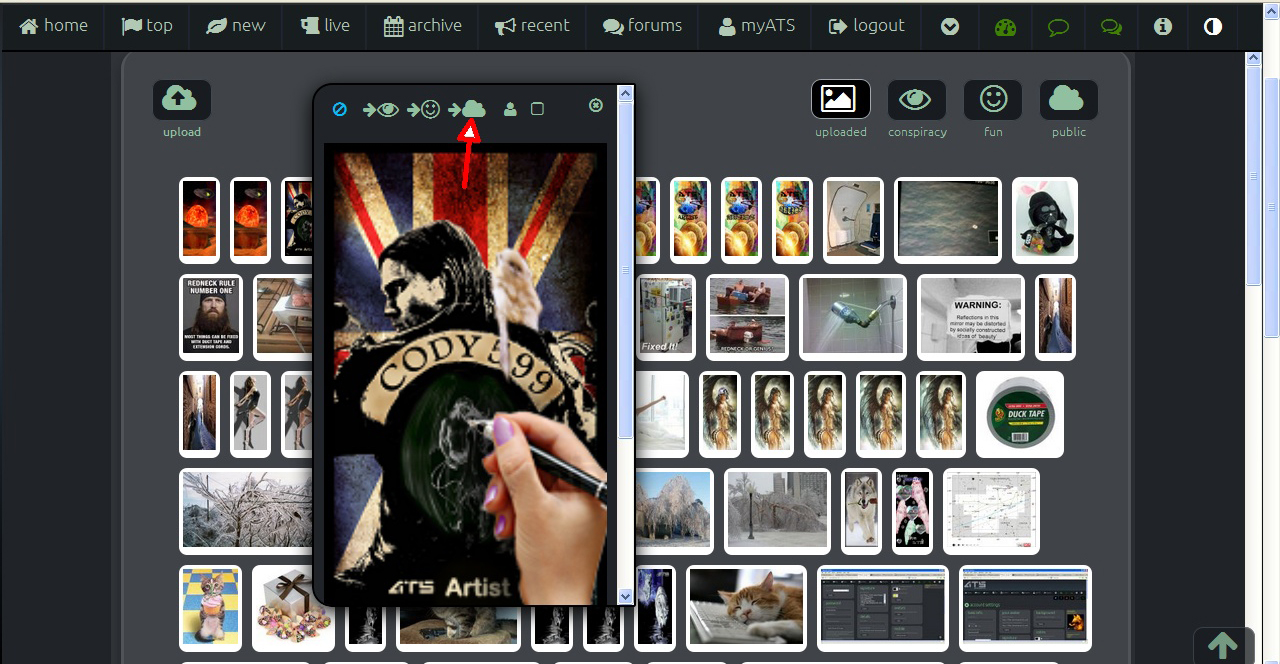
Then you can click on the "insert an image from your library" icon when posting a reply to add pictures to a post easier than copying and pasting.
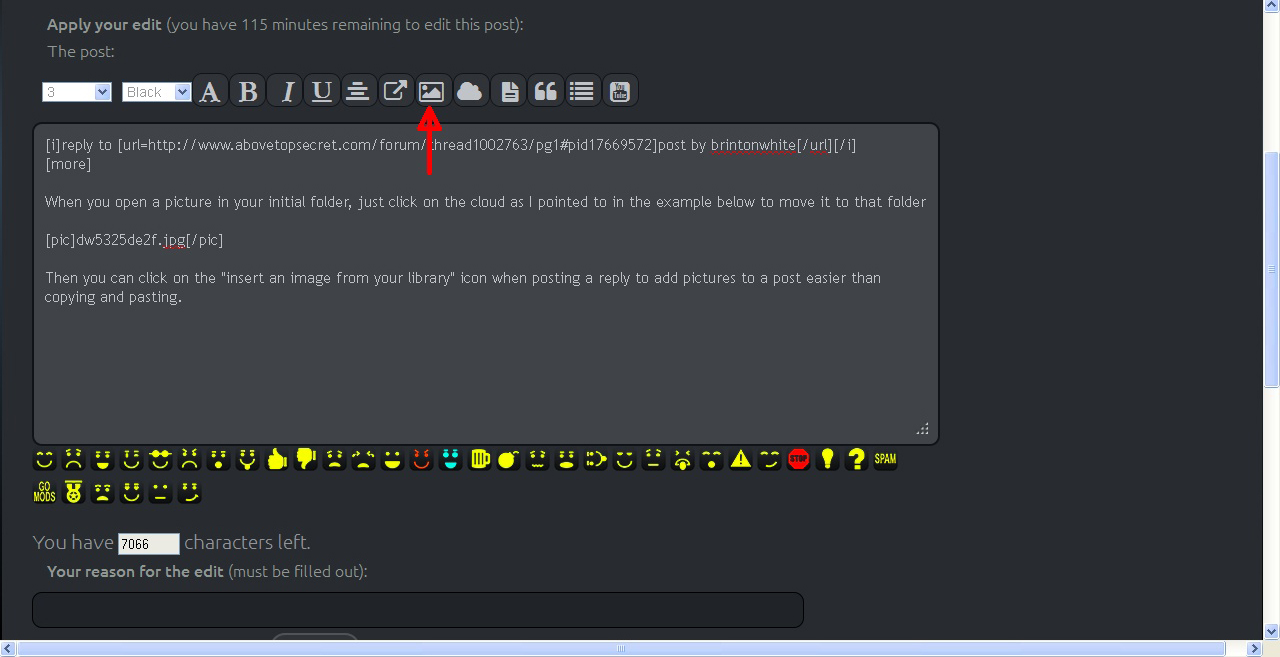
When you open a picture in your initial folder, just click on the cloud as I pointed to in the example below to move it to that folder
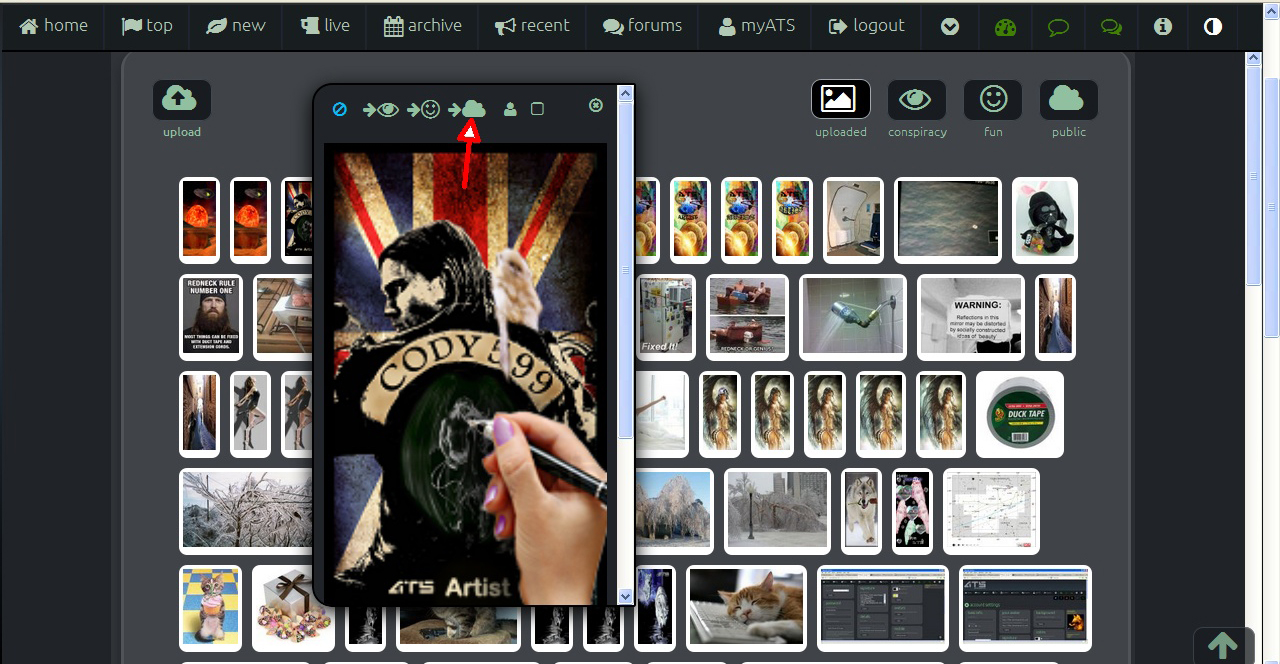
Then you can click on the "insert an image from your library" icon when posting a reply to add pictures to a post easier than copying and pasting.
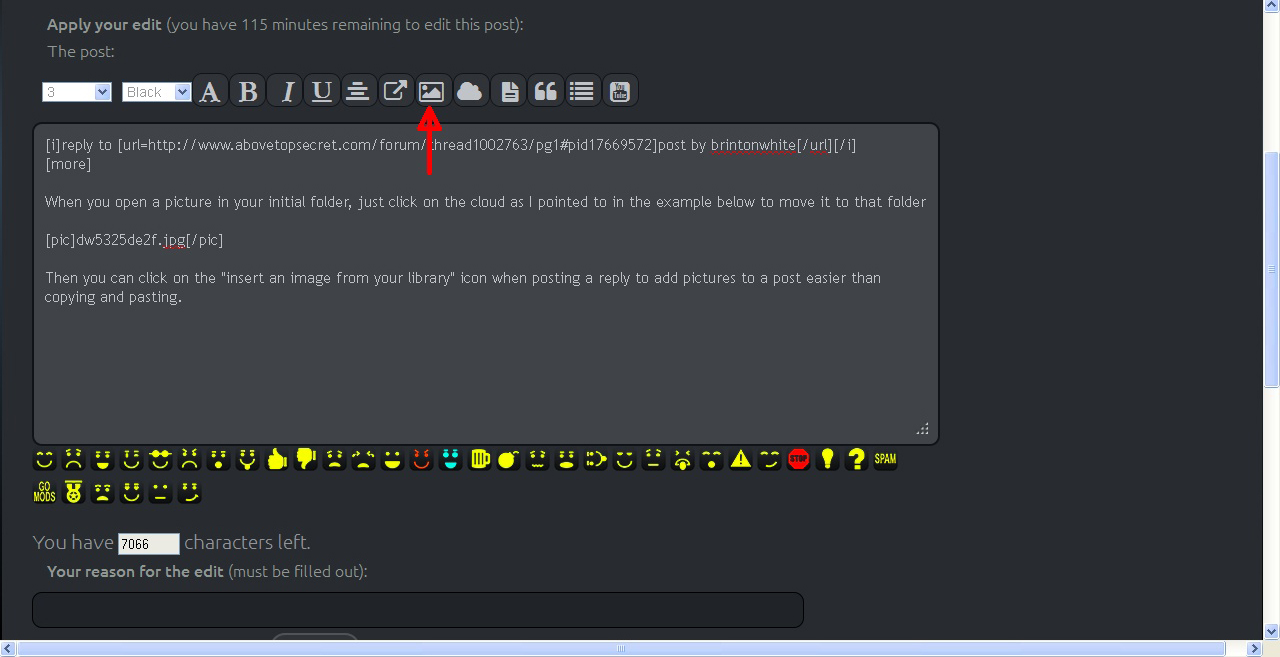
edit on 16-3-2014 by OpinionatedB because: (no reason given)
new topics
-
Awesome Dip Recipe
Food and Cooking: 43 minutes ago -
Vladimir Putin's speech at the meeting of the CSTO Collective Security Council
World War Three: 52 minutes ago -
Traveling the world with no passport
Social Issues and Civil Unrest: 5 hours ago -
Happy Thanksgiving to ATS
General Chit Chat: 8 hours ago
top topics
-
Simple Thanksgiving
Food and Cooking: 15 hours ago, 15 flags -
Happy Thanksgiving to ATS
General Chit Chat: 8 hours ago, 7 flags -
Traveling the world with no passport
Social Issues and Civil Unrest: 5 hours ago, 5 flags -
Vladimir Putin's speech at the meeting of the CSTO Collective Security Council
World War Three: 52 minutes ago, 1 flags -
Awesome Dip Recipe
Food and Cooking: 43 minutes ago, 0 flags
1
