It looks like you're using an Ad Blocker.
Please white-list or disable AboveTopSecret.com in your ad-blocking tool.
Thank you.
Some features of ATS will be disabled while you continue to use an ad-blocker.
share:
Daughter has a new laptop, it's got Windows 8. Went to play a movie and it says that the Active X thingy needed enabling.
All well and good but we can't find the internet options toolbar where you go into security and the likes. You know the toolbar at the top that has "file, edit, view, tools etc". There isn't one on this computer when the browser is open.
Is it hidden or is this not available in WIn 8?
I just downloaded and ran Active X anyway, but it still says i need to enable it, so until i find the damn toolbar, we're stuck.
Thanks for any help.
CX.
All well and good but we can't find the internet options toolbar where you go into security and the likes. You know the toolbar at the top that has "file, edit, view, tools etc". There isn't one on this computer when the browser is open.
Is it hidden or is this not available in WIn 8?
I just downloaded and ran Active X anyway, but it still says i need to enable it, so until i find the damn toolbar, we're stuck.
Thanks for any help.
CX.
Open Start by swiping in from the right edge of the screen (or if you're using a mouse, pointing to the upper-right corner of the screen and moving the mouse pointer down), and then tapping or clicking Start.
You can also use the Windows key on your keyboard to go to Start.
windows.microsoft.com...
Thanks, but i can get to start.....it's the toolbar along the top of an open internet page that has "Flie, edit....tools etc" that i'm after.
CX.
CX.
reply to post by CX
Right click the space just under the Url bar at the top... then click menu bar
Tadaaa!
Right click the space just under the Url bar at the top... then click menu bar
Tadaaa!
Nope, alt isn't working either. Thanks for the help though.
CX.
CX.
reply to post by CX
I hate Windows 8. ALT worked in 7 and the lack of the start button? I will never use it. Bout as good as ME. Anyhow good luck.
I hate Windows 8. ALT worked in 7 and the lack of the start button? I will never use it. Bout as good as ME. Anyhow good luck.
reply to post by CX
R Click the top... where the URL should be...
I know windows 8 is a pain in the arse... Once you get used to it, its alright....
need my desk top or I just snap out looking at the 8 display...
R Click the top... where the URL should be...
I know windows 8 is a pain in the arse... Once you get used to it, its alright....
need my desk top or I just snap out looking at the 8 display...
url box just found at the bottom.....right clicked all around it in the space but nothing.
Will persevere.
CX.
Will persevere.
CX.
reply to post by CX
At the top of your browser - go to "view" then put a check next to the toolbar - MENU Bar is the most important for now, but check them all. You can always uncheck the ones you don't want later on........... see image below
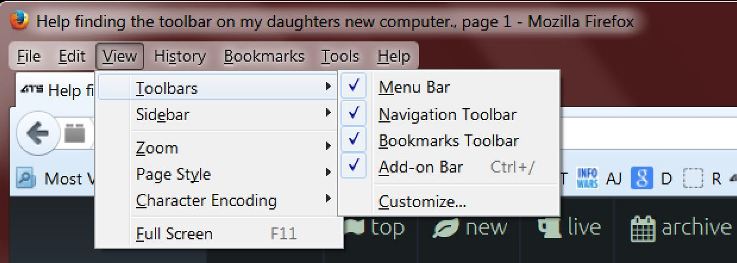
At the top of your browser - go to "view" then put a check next to the toolbar - MENU Bar is the most important for now, but check them all. You can always uncheck the ones you don't want later on........... see image below
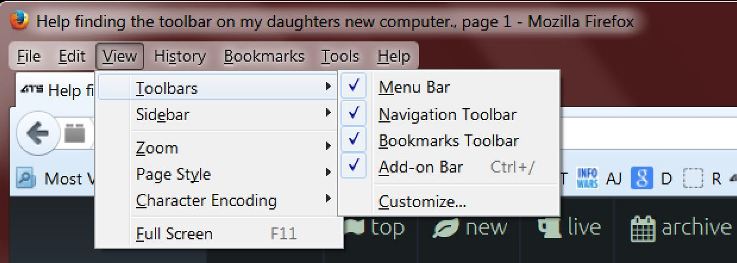
edit on 10-11-2013 by XionZap because: (no reason given)
reply to post by XionZap
Ok, see the first sentence you said there......i have no toolbar that says view on it....thats what i'm trying to find.
CX.
Ok, see the first sentence you said there......i have no toolbar that says view on it....thats what i'm trying to find.
CX.
reply to post by CX
OK try to Right Click on that area at the top.......it should give the drop down menu
BTW - Looking at the image you'll see that the Toolbar I mentioned is part of a DROP DOWN MENU OK?
Question - is the top of your browser absolutely blank?
EDIT
RightClick the area next to where the + sign is marked in yellow......

OK try to Right Click on that area at the top.......it should give the drop down menu
BTW - Looking at the image you'll see that the Toolbar I mentioned is part of a DROP DOWN MENU OK?
Question - is the top of your browser absolutely blank?
EDIT
RightClick the area next to where the + sign is marked in yellow......

edit on 10-11-2013 by XionZap because: (no reason given)
reply to post by CX
OK see my post above - right click the area at the top near where I mentioned. See if a menu pops up.
I just did it and you can see the menu I am describing.
OK see my post above - right click the area at the top near where I mentioned. See if a menu pops up.
I just did it and you can see the menu I am describing.
edit on 10-11-2013 by XionZap because: (no reason given)
reply to post by XionZap
Nope, a window drops down, but it just shows what tabs you have open, it's a long black window right across the screen that comes down about 2 inches.
Nope, a window drops down, but it just shows what tabs you have open, it's a long black window right across the screen that comes down about 2 inches.
CX
AHA! Done something......brb....
CX.
I also found this instruction - the answer HAS to be there!
Topic: Show the menus in Internet Explorer
This information applies to Windows Internet Explorer 7 and Windows Internet Explorer 8.
The menu bar can be turned on or off in Internet Explorer. Here's how to display the menu bar if it is turned off.
To display the menus temporarily
Open Internet Explorer by clicking the Start button, and then clicking Internet Explorer.
Press ALT.
To display the menus permanently
Open Internet Explorer by clicking the Start button, and then clicking Internet Explorer.
Do one of the following:
In Internet Explorer 8, click the Tools button, point to Toolbars, and then click Menu Bar.
In Internet Explorer 7, click the Tools button, and then click Menu Bar.
To turn the menu bar off again, repeat the steps above.
edit on 10-11-2013 by XionZap because: (no reason given)
new topics
-
Thousands Of Young Ukrainian Men Trying To Flee The Country To Avoid Conscription And The War
Other Current Events: 56 minutes ago -
12 jurors selected in Trump criminal trial
US Political Madness: 3 hours ago -
Iran launches Retalliation Strike 4.18.24
World War Three: 3 hours ago -
Israeli Missile Strikes in Iran, Explosions in Syria + Iraq
World War Three: 4 hours ago -
George Knapp AMA on DI
Area 51 and other Facilities: 9 hours ago -
Not Aliens but a Nazi Occult Inspired and then Science Rendered Design.
Aliens and UFOs: 10 hours ago
top topics
-
BREAKING: O’Keefe Media Uncovers who is really running the White House
US Political Madness: 16 hours ago, 25 flags -
George Knapp AMA on DI
Area 51 and other Facilities: 9 hours ago, 25 flags -
Israeli Missile Strikes in Iran, Explosions in Syria + Iraq
World War Three: 4 hours ago, 13 flags -
Louisiana Lawmakers Seek to Limit Public Access to Government Records
Political Issues: 12 hours ago, 7 flags -
So I saw about 30 UFOs in formation last night.
Aliens and UFOs: 15 hours ago, 6 flags -
Iran launches Retalliation Strike 4.18.24
World War Three: 3 hours ago, 5 flags -
Not Aliens but a Nazi Occult Inspired and then Science Rendered Design.
Aliens and UFOs: 10 hours ago, 5 flags -
Do we live in a simulation similar to The Matrix 1999?
ATS Skunk Works: 16 hours ago, 4 flags -
The Tories may be wiped out after the Election - Serves them Right
Regional Politics: 13 hours ago, 3 flags -
12 jurors selected in Trump criminal trial
US Political Madness: 3 hours ago, 2 flags
active topics
-
Israeli Missile Strikes in Iran, Explosions in Syria + Iraq
World War Three • 52 • : WeMustCare -
Mandela Effect - It Happened to Me!
The Gray Area • 107 • : inflaymes69 -
Terrifying Encounters With The Black Eyed Kids
Paranormal Studies • 45 • : daskakik -
Not Aliens but a Nazi Occult Inspired and then Science Rendered Design.
Aliens and UFOs • 12 • : BeyondKnowledge3 -
Elites disapearing
Political Conspiracies • 31 • : Degradation33 -
MULTIPLE SKYMASTER MESSAGES GOING OUT
World War Three • 47 • : SchrodingersRat -
12 jurors selected in Trump criminal trial
US Political Madness • 21 • : VictorVonDoom -
British TV Presenter Refuses To Use Guest's Preferred Pronouns
Education and Media • 64 • : Degradation33 -
Iran launches Retalliation Strike 4.18.24
World War Three • 14 • : Cloudbuster1 -
Thousands Of Young Ukrainian Men Trying To Flee The Country To Avoid Conscription And The War
Other Current Events • 0 • : Consvoli
