It looks like you're using an Ad Blocker.
Please white-list or disable AboveTopSecret.com in your ad-blocking tool.
Thank you.
Some features of ATS will be disabled while you continue to use an ad-blocker.
8
share:
I know there are so many good posts out there that I will just never read because I cannot understand what the member is trying to say, all because
he/she doesn't know how to use AboveTopSecret's features.
Yes, all 18 points!
One of ATS's super-moderators, ZeddicusZulZorander, has put a lot of work into the ATS handbook and I beg you to go and read that as well. What I've written in only meant to cover the posting basics. More accurate info can be found in the Handbook. Go and read it!
1.
When posting a Link to a web address, you can either click this button, or type the code in directly (which is much easier).
If you click the button and follow the instructions, and if you wanted to link to, say, Google, then you will see code like this:
[url=http://www.google.com]Google[/url], which will give you: Google (note the changed colour and boldened text. Whenever you see this it means it is a link).
So why not just type it out anyway?! [url=(website address, remove rounded brackets)]Text you want displayed[/url]
Just remember, only ever post the full address if it is short. Too often do members post a really really long address which warps the page because the text boxes have to adjust for it. With this above method, the address is not visible, so it doesn't muck up the page.
2.
Getting Images to show up on ATS is unlike most other forums - but it's still real easy.
Instead of codes such as [img]Address to Image[/img], you must have [ats]Address to Image[/ats]. The reason the code was changed was because people were just linking straight to images from all over the web. You can still use [img][/img] tags, but the image will NOT SHOW UP in the thread, rather, a hyperlink looking like this: , will be provided, and clicking on that will take you to the page that hosts the image.
You are not allowed to use the [ats][/ats] tags just for images you found on another site. You can only use those tags when you host the image yourself with a service such as ImageShack, or with your own ATS Image Hosting Page.
It is also possible to resize images using that code. In the first tag, [ats], make it say this: [ats=100x100], and so the image will now be 100 pixels high by 100 pixels wide. You can of course put any numbers there, but just make sure you keep the ratios accurate, or you will end up with something like this:
GradyPhilpott (Senior Citizen) came up with a good way of keeping image dimensions proportional:
(X/W)H=Y
Where:
X is the desired width
W is the original width
H is the original height
Y is the proportional height.
So say if I had a picture that was 382x641, and I wanted it to be 300 wide instead of 382?
Well, I'd go 300 divided by 382, times 641 equals 503.4
So now I go and put in 300x503, and voila! I have a smaller image that is not warped like the above example! And by the way, round down if given a number such as 203.8. i.e. just ignore the decimals.
Or, you could just keep in dividing each side by 2 until you got to the size you want, but that's easy and boring.
3.
ATS has members from just about every country in the world, and as such, the Language barrier can at times be hard to break. There will always be members that have joined the site to better their language skills, BUT THIS IS NO EXCUSE FOR ENGLISH SPEAKING MEMBERS TO TYPE USING 'TXT' SPEECH! None at all!
Because you cannot be 'bothered' to type out full words you will generally be shunned. It is rude and people will not read what you have to say.
Rather, take an extra minute and type properly, and perhaps even use a spellchecker - such as SpellBound for Firefox and any one of these for Internet Explorer - to check your work.
Members who are obviously not making an effort with their type will pretty much be regarded as 1st graders.
Grammar and Punctuation is as important as spelling. Always include full stops, commas and question marks.
All that is required is that you try your best. As Majic once said, "Rumor has it that more than a few members post while intoxicated," so don't start stressing out about it, just try.
Also, read this thread if you dno't want to get hard-to-spell words mixed up. It's good to check if you're not sure
4.
The 'Preview Post' button, this one, is one handy little feature which I think is not used enough. It shows you exactly what your post will look like, but without posting it; so you can pick up on mistakes in code and spelling and whatever else it may be, and no one will see your wrongdoings. What more could you ask for Oh, yeah, someone to do it all for you, but most of our partners don't love us enough for that.
5.
If you are new to the internet, you will not know what BBcode is.
Every time you see italized text, that's BBcode. BB stands for 'Bulletin Board,' by the way.
It is very simple stuff. 'U' stands for underlined, 'B' stands for bold, and 'I' stands for Italics. The three buttons here automatically insert the BB code, but it is much easier to just write it out.
Say I wanted to underline the word 'Peace.' All I have to do is put [u] and [/u] on either end of the word, so I end up with [u]Peace[/u], which, when Previewed or Posted, will give me Peace. Very easy. In fact, that image and hyperlink code were BBcode, I think.
There is a lot of BBcode. You can make numbered lists:
[list1]=1]
[*]Apple
[*]Pear
[/list=1]
which gives you
And all other sorts of stuff. The 13 buttons above the text box automatically insert the basic BBcode. I was going to include how to make colourful scrolling marquees, but apparently that's been disabled. Bummer.
Kinglizards little summary of BBcode: BBcode.jpg (Put your mouse over it and click once the image loads to make it clearer, in case you can't read it)
6.
Quotations, on message boards, are little boxes
that enable you to post text (including BBcode) that another poster wrote. The codes are, once again, exactly what you would expect. If I were to quote some weirdo member, say, watchtherocks, it would go like this:
[quote][i]Originally posted by watch_the_rocks[/i]
Hi there. I'm from Australia and I ride Kangaroos for fun.[/quote]
Which would come out like this:
Do not misuse quotation boxes. It is disallowed to quote someone’s full post (unless you are posting on the last page of a 20 page long thread, and don't want your reply mixed in with the arguments of hundreds of others). I also believe you are not allowed to quote text from outside AboveTopSecret.com.
7.
And because you are not allowed to quote work from outside ATS, that's what External Tags are for. Putting [ex] and [/ex] instead of the quotation tags will display this:
As you can see, BBcode works inside the [ex] tags, and the same goes for quotes.
These are to be used if you want to quote something from outside of ATS. Copyright laws apply, so you are not able to quote more than 15 percent of the total text, or three paragraphs (whichever is less).
Another sort of box that is like External boxes are the News boxes. They are great for when you are reporting news directly form some website. [news] and [/news] will give you:
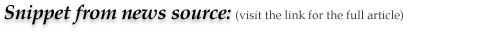
Please visit the link provided for the complete story.
So if you want to include a link just stick the hyperlink BBcode in: [news] [url=www.google.com]Google[/url]. Easy. Copy that and then preview it to see what it does.
All you have to do then is add the text from the news story, and close it with a [/news] tag.
I think there is also a [code] [/code] set, but I dunno what they are for. Smart people, possibly.
So, read this and get your message across properly!!
Yes, all 18 points!
One of ATS's super-moderators, ZeddicusZulZorander, has put a lot of work into the ATS handbook and I beg you to go and read that as well. What I've written in only meant to cover the posting basics. More accurate info can be found in the Handbook. Go and read it!
When posting a Link to a web address, you can either click this button, or type the code in directly (which is much easier).
If you click the button and follow the instructions, and if you wanted to link to, say, Google, then you will see code like this:
[url=http://www.google.com]Google[/url], which will give you: Google (note the changed colour and boldened text. Whenever you see this it means it is a link).
So why not just type it out anyway?! [url=(website address, remove rounded brackets)]Text you want displayed[/url]
Just remember, only ever post the full address if it is short. Too often do members post a really really long address which warps the page because the text boxes have to adjust for it. With this above method, the address is not visible, so it doesn't muck up the page.
Getting Images to show up on ATS is unlike most other forums - but it's still real easy.
Instead of codes such as [img]Address to Image[/img], you must have [ats]Address to Image[/ats]. The reason the code was changed was because people were just linking straight to images from all over the web. You can still use [img][/img] tags, but the image will NOT SHOW UP in the thread, rather, a hyperlink looking like this: , will be provided, and clicking on that will take you to the page that hosts the image.
You are not allowed to use the [ats][/ats] tags just for images you found on another site. You can only use those tags when you host the image yourself with a service such as ImageShack, or with your own ATS Image Hosting Page.
It is also possible to resize images using that code. In the first tag, [ats], make it say this: [ats=100x100], and so the image will now be 100 pixels high by 100 pixels wide. You can of course put any numbers there, but just make sure you keep the ratios accurate, or you will end up with something like this:
- - - - -
GradyPhilpott (Senior Citizen) came up with a good way of keeping image dimensions proportional:
(X/W)H=Y
Where:
X is the desired width
W is the original width
H is the original height
Y is the proportional height.
So say if I had a picture that was 382x641, and I wanted it to be 300 wide instead of 382?
Well, I'd go 300 divided by 382, times 641 equals 503.4
So now I go and put in 300x503, and voila! I have a smaller image that is not warped like the above example! And by the way, round down if given a number such as 203.8. i.e. just ignore the decimals.
Or, you could just keep in dividing each side by 2 until you got to the size you want, but that's easy and boring.
ATS has members from just about every country in the world, and as such, the Language barrier can at times be hard to break. There will always be members that have joined the site to better their language skills, BUT THIS IS NO EXCUSE FOR ENGLISH SPEAKING MEMBERS TO TYPE USING 'TXT' SPEECH! None at all!
Because you cannot be 'bothered' to type out full words you will generally be shunned. It is rude and people will not read what you have to say.
Rather, take an extra minute and type properly, and perhaps even use a spellchecker - such as SpellBound for Firefox and any one of these for Internet Explorer - to check your work.
Members who are obviously not making an effort with their type will pretty much be regarded as 1st graders.
Grammar and Punctuation is as important as spelling. Always include full stops, commas and question marks.
All that is required is that you try your best. As Majic once said, "Rumor has it that more than a few members post while intoxicated," so don't start stressing out about it, just try.
Also, read this thread if you dno't want to get hard-to-spell words mixed up. It's good to check if you're not sure
The 'Preview Post' button, this one, is one handy little feature which I think is not used enough. It shows you exactly what your post will look like, but without posting it; so you can pick up on mistakes in code and spelling and whatever else it may be, and no one will see your wrongdoings. What more could you ask for Oh, yeah, someone to do it all for you, but most of our partners don't love us enough for that.
If you are new to the internet, you will not know what BBcode is.
Every time you see italized text, that's BBcode. BB stands for 'Bulletin Board,' by the way.
It is very simple stuff. 'U' stands for underlined, 'B' stands for bold, and 'I' stands for Italics. The three buttons here automatically insert the BB code, but it is much easier to just write it out.
Say I wanted to underline the word 'Peace.' All I have to do is put [u] and [/u] on either end of the word, so I end up with [u]Peace[/u], which, when Previewed or Posted, will give me Peace. Very easy. In fact, that image and hyperlink code were BBcode, I think.
There is a lot of BBcode. You can make numbered lists:
[list1]=1]
[*]Apple
[*]Pear
[/list=1]
which gives you
- Apple
- Pear
And all other sorts of stuff. The 13 buttons above the text box automatically insert the basic BBcode. I was going to include how to make colourful scrolling marquees, but apparently that's been disabled. Bummer.
Kinglizards little summary of BBcode: BBcode.jpg (Put your mouse over it and click once the image loads to make it clearer, in case you can't read it)
Quotations, on message boards, are little boxes
like this
that enable you to post text (including BBcode) that another poster wrote. The codes are, once again, exactly what you would expect. If I were to quote some weirdo member, say, watchtherocks, it would go like this:
[quote][i]Originally posted by watch_the_rocks[/i]
Hi there. I'm from Australia and I ride Kangaroos for fun.[/quote]
Which would come out like this:
Originally posted by watch_the_rocks
Hi there. I'm from Australia and I ride Kangaroos for fun.
Do not misuse quotation boxes. It is disallowed to quote someone’s full post (unless you are posting on the last page of a 20 page long thread, and don't want your reply mixed in with the arguments of hundreds of others). I also believe you are not allowed to quote text from outside AboveTopSecret.com.
And because you are not allowed to quote work from outside ATS, that's what External Tags are for. Putting [ex] and [/ex] instead of the quotation tags will display this:
I have never had peanut butter and jam (jelly) before. I would have no idea what it tastes like. Rather disgusting, I'd guess. I wonder who first tried the combination?
As you can see, BBcode works inside the [ex] tags, and the same goes for quotes.
These are to be used if you want to quote something from outside of ATS. Copyright laws apply, so you are not able to quote more than 15 percent of the total text, or three paragraphs (whichever is less).
Another sort of box that is like External boxes are the News boxes. They are great for when you are reporting news directly form some website. [news] and [/news] will give you:
Please visit the link provided for the complete story.
So if you want to include a link just stick the hyperlink BBcode in: [news] [url=www.google.com]Google[/url]. Easy. Copy that and then preview it to see what it does.
All you have to do then is add the text from the news story, and close it with a [/news] tag.
I think there is also a [code] [/code] set, but I dunno what they are for. Smart people, possibly.
↓ ↓ ↓
Continued in below post
↓ ↓ ↓
↑ ↑ ↑
Continued from above post
↑ ↑ ↑
Seeing as you just saw an example, I will explain Character Limits.
AboveTopSecret introduced these a few months back. Normal members are able to use 10, 000 characters before typing gets cut off, while Moderators and Administrators have a higher limit. My above post used EXACTLY 9, 729 characters. Blank lines and spaces are counted as characters.
The reason for this is that long posts tend to eat up bandwidth (I think) and slow down the site. Lots of short ones is better than one long one, I have been told.
Avatars and Background Images! Yes, those ever-present enigmas! I honestly do not know how many questions have been asked about these, and how many replies there have been, so I will not show a guide on how to put the things up, but I will rather show you what they are, for anyone that isn't sure.
An Avatar is the picture that a user can put beneath their name. ie.
It can be no more than 160 X 320 pixels!!! Please understand that! This is where 99% of people get it wrong. If the image is just one pixel over, the software will not allow you to put it up. 160 wide by 320 high! It's not that hard!! It can go below the maximum size, but not above!
But what about those people that have their entire mini-profile taken up by an image?! Like the first poster in this thread? See how it goes underneath the writing?
Well, they are background images. They cost 2, 500 points every time you want a new one (while avatars are free) and they must not obscure any of the information in the miniprofile. Also, as you can see, they repeat if you have a long post.
They look awesome if you do them properly, but bugger it up and they look horrible. Yes, I lost about 10, 000 points once because after all the fiddling around I suddenly realized that I had no artistic talent.
All these are links to tutorials telling you how to set up Background and Avatar Images:
AVATAR: The Ultimate Help.
Get yourself an Avatar (picture by your name).
Updated Avatar Instructions (Outdated, but still the one I first used).
Background Image Instructions.
The number of people asking about Special Titles is just about equal to the number enquiring about The Avatar Mystery.
Not sure what these are? Well, you'll notice that I have 'Writer' under my name in the miniprofile, while a lot of others have 'Member' or 'member' (Work the difference in spelling out yourself)
There are three different titles: Writer, Fighter, or Scholar.
To get Writer, participate in the Creative Writing Forum.
To get Fighter, have a debate in the Debates Forum.
To get Scholar, contact ADVISOR and have a look around the Research Forum.
People with all three look like this:
Custom Titles are not 'Special Titles'. My Custom Title says 'Cave Clan'.
You buy custom titles from the ATS Store. 500 points for the first line and 750 points for the second.
User2User Messages, otherwise known as 'U2Us' or 'Private Messages,' are in-house messages allow members to communicate with one-another. You can access yours here.
You cannot send messages to other members until you have posted 20 times, but you can post to all staff members no matter what post count you have.
If you receive a U2U you will notice that the button that normally takes you to your Member Centre will start flashing, along with an indication of how many unread U2Us you have, like this:
U2U communications can be reviewed by the staff if another member complains that you are not following the Terms and Conditions. You are forewarned.
After you post, no matter if it is a reply or a thread starter, you can Edit that post for 2 hours after you hit the 'Post New Topic' button. This is good if you forget to preview a post and notice a mistake. It's also good if you did not notice something in the post you are replying to that you missed before, or now information comes out if you are posting about a news event.
The AboveTopSecret Staff consists of a Managing Partner, two Partners, an Administrator, about 15 Super-Moderators, and around 30 Moderators.
I'm not being specific because that number would change as soon as my edit-period ran out if I were.
The three Partners make up the 'Three Amigos,' in case you've heard that term used.
All ATS staff can edit all member posts irrespective of the time they were posted.
For a list of all the staff, go to the ATS Homepage, and near the bottom on the left is a roll. If you click on a name it will take you to your User2User messaging centre, where that staff members name will already be inserted into the 'To' box. Ahh, no spelling to worry about. Bliss.
ATS Abbreviations are pretty much like all other that are found on the web, i.e. 'lol' means 'Laugh(/ing) Out Loud', 'imho' means 'In My Humble/Honest Opinion,' 'omg' means 'Oh My God/Gosh,' and 'ARIDPCM' means 'Adaptive Recursive Interpolated Differential Pulse Code Modulation.' As you can see, just normal terms abbreviated because they are used so much.
A thread with a summary of these can be found here.
Trolls are members that go around stirring up and annoying other members, and are not welcome here. But JIMC5499 offered an alternate view:
The trolls and the peeps have their place too. How many good quality post have you seen because some troll pissed someone off and they went and wrote a well researched post just to prove the troll wrong. Trolls and peeps kind of keep you on your toes. I think that does help improve the quality of ATS.
I agree with this, but just be careful when calling people 'Trolls.' On that note, it is a pretty hefty payout to call anyone on ATS 'Ignorant.'
The Complain/Suggestion message box is a way to privately communicate with the staff of ATS. Everything you send from there will be posted in a forum only they can see. This is an ideal way to point out mistakes you see with ATS, suggest ways of improving the place, as well as complain about abusive members and whatnot. If you have a question/suggestion/complaint, consider using the Complain/Suggestion box instead of posting it in the Board Questions & Business thread. There are far to many threads there that do not need to be.
Actually, there was a thread started about this: Please Use the Complain Feature for Complaints.
But that little box is not somewhere where you can just post about something unrelated ticking you off . . . there is a forum for that here!
'WATS' stands for 'Way Above Top Secret' and is a monthly award given to a single member in recognition of good work. The ATS staff do not decide who this award goes to, the members do.
Every month each member gets three of these votes that he/she may award to another member. The member with the most amount of votes at the end of the month wins the WATS. Their miniprofile background colour turns white, as does the background of their posts. They also get this badge under their avatar.
To vote for a member, look for this (at the bottom of their miniprofile) and click 'Way Above.'
A message will pop-up that will say
You have voted (members name) for the Way Above Top Secret award. You have two more votes this month.
Or one vote left. Or none. Depends.
You cannot vote for ATS staff.
↓ ↓ ↓
Continued in below post
↓ ↓ ↓
[edit on 22/9/2006 by watch_the_rocks]
↑ ↑ ↑
Continued from above post
↑ ↑ ↑
The Post Bar, , the bar under the point listings, is an indication of how many posts a member has and how many applauses he has received. Don't let my outlining fool you; mine's short
I'll let Chissler explain it:
Originally posted by chissler
When new members register with ATS, a frequently asked question is:
"What is the purpose of that bar?"
Well we understand quickly that the more we post, the longer it becomes. It will take a member 4000 posts to fill this bar, it is a long haul but many have made it.
"Well how come I see so many colors?"
After some time with ATS, you may come across an Applause! These come from Staff Members or FSME (Forum Subject Matter Expert) and are to recognize exceptional work. With every 10 Applauses you recieve, you will jump to the next level. Below are all of the bars you will go through.
Every member starts off at the initial stage and will progress through. A few members have actually broken the bar, and it is quite the honor to do so.
"But I seen a yellow bar before I think?
All Staff members have a Yellow post bar. Moderators, Super-Moderators & Administrators support a Yellow bar.
When you get 111 applause's you get The Black Bar Of Doom, where it turns, waiiit for it . . . black!
And that brings me to Points. What every new member seems to crave. You can use points to by things, get into RATS, impress chicks *snort*, just about everything.
But how to get them? Well, POST! POST HEAPS!
You get 1 point for every time you post, you get 2 points every time some replies to a thread you started, you get 250 points every time you get an applause, you get 250 points also if you successfully submit an article to ATSNN, as well as 50 points for every reply, and for the granddaddy of them all, 2, 500 points every time you submit a Podcast.
Once again, go and visist the ATS Handbook!!!!
All this is just a consolidated version of that!
I was gonna stick a joke in down here, but I can't think of any funny ones at the moment, so
I hope this helped.
edit to add that if anyone spots any mistakes, or anything they want to add, just tell me
[edit on 22/9/2006 by watch_the_rocks]
WTR,
Exceptional post, learned a few things, and very well written. Appreciate the time and effort that went into producing it, and as such:
Exceptional post, learned a few things, and very well written. Appreciate the time and effort that went into producing it, and as such:
You have voted watch_the_rocks for the Way Above Top Secret award. You have one more vote left for this month.
Damn WTR, my apologies. Actually just seen this thread for the first time now.
I understand were not looking for gratification by putting this time in, but Deal With It!
Great post!
You have voted watch_the_rocks for the Way Above Top Secret award. You have two more votes this month.
I understand were not looking for gratification by putting this time in, but Deal With It!
Great post!
Thanks for the info, guess my posting with be concise and without images.
Hey Thanks Alot for setting me straight on some issues i was questionoing myself about this site. I also wanted to say thanks to all that are involved
here it is really cool to be able to go here and see all this knowlege and speculation in one place. I am new here so I havent posted yet but i may
start. Again Thanks
Much Aloha
Much Aloha
Rather, take an extra minute and type properly, and perhaps even use a spellchecker - such as SpellBound for Firefox and any one of these for Internet Explorer - to check your work.
Members who are obviously not making an effort with their type will pretty much be regarded as 1st graders.
Grammar and Punctuation is as important as spelling. Always include full stops, commas and question marks.
All that is required is that you try your best. As Majic once said, "Rumor has it that more than a few members post while intoxicated," so don't start stressing out about it, just try.
Also, read this thread if you dno't want to get hard-to-spell words mixed up. It's good to check if you're not sure
Do I win a prize for spot the irony?
new topics
-
Putin, Russia and the Great Architects of the Universe
ATS Skunk Works: 1 hours ago -
A Warning to America: 25 Ways the US is Being Destroyed
New World Order: 5 hours ago -
President BIDEN's FBI Raided Donald Trump's Florida Home for OBAMA-NORTH KOREA Documents.
Political Conspiracies: 11 hours ago
top topics
-
President BIDEN's FBI Raided Donald Trump's Florida Home for OBAMA-NORTH KOREA Documents.
Political Conspiracies: 11 hours ago, 28 flags -
A Warning to America: 25 Ways the US is Being Destroyed
New World Order: 5 hours ago, 10 flags -
Gaza Terrorists Attack US Humanitarian Pier During Construction
Middle East Issues: 17 hours ago, 8 flags -
Las Vegas UFO Spotting Teen Traumatized by Demon Creature in Backyard
Aliens and UFOs: 16 hours ago, 7 flags -
2024 Pigeon Forge Rod Run - On the Strip (Video made for you)
Automotive Discussion: 17 hours ago, 4 flags -
Is AI Better Than the Hollywood Elite?
Movies: 13 hours ago, 3 flags -
Maestro Benedetto
Literature: 12 hours ago, 1 flags -
Putin, Russia and the Great Architects of the Universe
ATS Skunk Works: 1 hours ago, 1 flags
active topics
-
Nearly 70% Of Americans Want Talks To End War In Ukraine
Political Issues • 96 • : andy06shake -
Rupert Murdoch engaged at 92
People • 8 • : brodby -
University of Texas Instantly Shuts Down Anti Israel Protests
Education and Media • 267 • : FlyersFan -
"We're All Hamas" Heard at Columbia University Protests
Social Issues and Civil Unrest • 287 • : FlyersFan -
The Acronym Game .. Pt.3
General Chit Chat • 7753 • : F2d5thCavv2 -
Skinwalker Ranch and the Mystery 1.6GHz Signal
Aliens and UFOs • 144 • : brodby -
A Warning to America: 25 Ways the US is Being Destroyed
New World Order • 11 • : brodby -
European court rules human rights violated by climate inaction
Fragile Earth • 62 • : iaylyan -
What in the S.E.O. hell is this?
General Chit Chat • 27 • : reannamurphy -
Putin, Russia and the Great Architects of the Universe
ATS Skunk Works • 7 • : RussianTroll
8



















