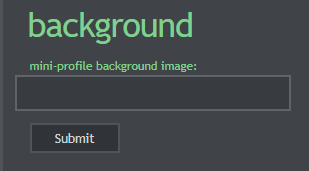It looks like you're using an Ad Blocker.
Please white-list or disable AboveTopSecret.com in your ad-blocking tool.
Thank you.
Some features of ATS will be disabled while you continue to use an ad-blocker.
2
share:
Why isn’t it working?
I uploaded a pic,
then copied the link to use the pic in a post,
went to account,
pasted my the link under default avatar,
and still no avatar, after almost 24 hours.
Here is the pic.
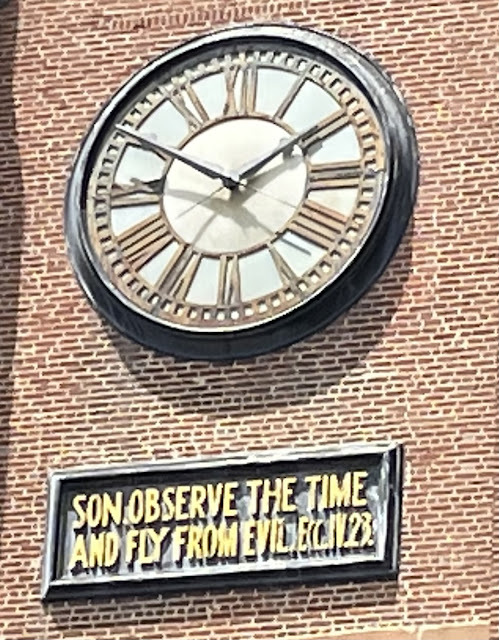
At least it works in a post. It’s a famous clock tower in San Francisco, over St Mary’s Church in Chinatown, built when the city was filled with brothels.
I uploaded a pic,
then copied the link to use the pic in a post,
went to account,
pasted my the link under default avatar,
and still no avatar, after almost 24 hours.
Here is the pic.
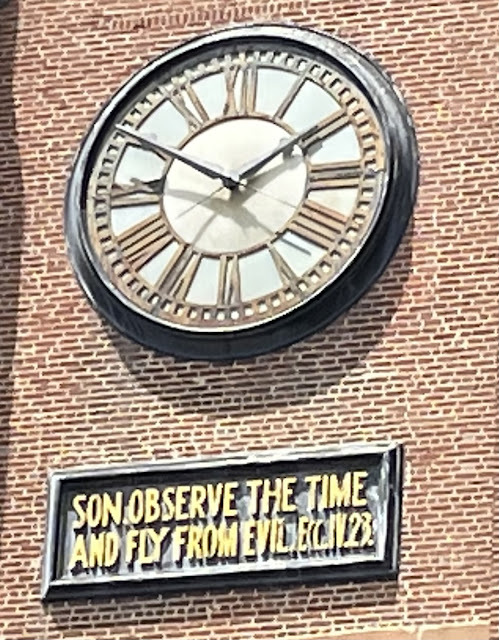
At least it works in a post. It’s a famous clock tower in San Francisco, over St Mary’s Church in Chinatown, built when the city was filled with brothels.
edit on 1-11-2023 by IgorMartinez because: (no reason given)
edit on 1-11-2023 by IgorMartinez because: (no reason
given)
a reply to: IgorMartinez
If you click on the pic in your upload you see at the top to the right a little square. Click on that
If you click on the pic in your upload you see at the top to the right a little square. Click on that
edit on 1-11-2023 by FurPerson because:
typo
a reply to: IgorMartinez
Exactly as FurPerson instructed.
For a bit more info and tips look at my dedicated thread...
www.abovetopsecret.com...
ETA: if you need the famous transparent gif spacer, Triple333 posted it here...
www.abovetopsecret.com...
The spacer gif is used in place of your avatar and the image you want to display will be your mini-profile background.
Also, please note that the best width for the background image is 190 pixels. The length can be whatever you like.
And again, to reiterate, only .gif, .png or .jpg (not jpeg) are allowed, and can't exceed 2Mb in size.
Exactly as FurPerson instructed.
For a bit more info and tips look at my dedicated thread...
www.abovetopsecret.com...
ETA: if you need the famous transparent gif spacer, Triple333 posted it here...
www.abovetopsecret.com...
The spacer gif is used in place of your avatar and the image you want to display will be your mini-profile background.
Also, please note that the best width for the background image is 190 pixels. The length can be whatever you like.
And again, to reiterate, only .gif, .png or .jpg (not jpeg) are allowed, and can't exceed 2Mb in size.
edit on E112023-11-01T09:44:29-05:0044am22 by Encia22 because: (no reason given)
a reply to: GalacticNight
after selecting the file did you click on the arrow, aka the 'upload button'?
after selecting the file did you click on the arrow, aka the 'upload button'?
a reply to: GalacticNight
Failure is usually because of a size or filetype problem.
Failure is usually because of a size or filetype problem.
edit on E112023-11-01T09:54:05-05:0054am22 by Encia22 because: (no reason given)
a reply to: IgorMartinez
The image can be 400 pixels tall IF the file size is 50kb or less. The image you have at the moment is 640 pixels tall and 499 pixels wide, file size 179KB.
Further instructions can be found here. Avatar creation
Good luck.
The image can be 400 pixels tall IF the file size is 50kb or less. The image you have at the moment is 640 pixels tall and 499 pixels wide, file size 179KB.
Further instructions can be found here. Avatar creation
Good luck.
After uploading , did you click the picture and choose the Direct URL of image to paste into the box labeled "your avatar?
a reply to: IgorMartinez
Using Microsoft Paint I had a go at resizing a similar photo of the clock-face that you might like to use.

Using Microsoft Paint I had a go at resizing a similar photo of the clock-face that you might like to use.

a reply to: Warpstone
Thanks.
I copied your pic. It saved as a jpeg, so I converted to jpg and uploaded (couldn’t upload a jpeg).
Then in my account I copied the uploaded pic url under default avatar, and mobile avatar.
It still hasn’t updated, but it hasn’t quite been 24 hours since I made the changes to my account.
I think maybe the mods have to approve the avatars, which is why the update takes so long to process.
Thanks.
I copied your pic. It saved as a jpeg, so I converted to jpg and uploaded (couldn’t upload a jpeg).
Then in my account I copied the uploaded pic url under default avatar, and mobile avatar.
It still hasn’t updated, but it hasn’t quite been 24 hours since I made the changes to my account.
I think maybe the mods have to approve the avatars, which is why the update takes so long to process.
edit on 2-11-2023 by IgorMartinez
because: (no reason given)
a reply to: IgorMartinez
Nope. We don't review avatars. There is no waiting period
Once you upload the picture, click on the little guy - that's the avatar button.
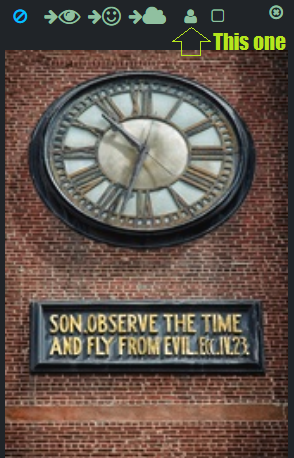
Nope. We don't review avatars. There is no waiting period
Once you upload the picture, click on the little guy - that's the avatar button.
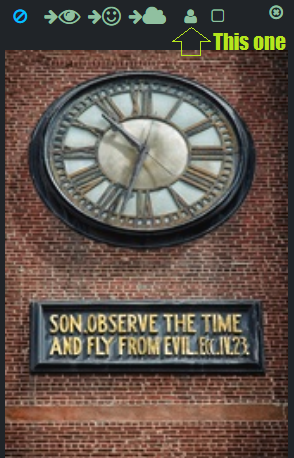
new topics
-
Prophets versus priests; - Getting God's help
Religion, Faith, And Theology: 1 hours ago -
UN Estimates Rebuilding Gaza Will Cost Up To 40 Billion Dollars
Middle East Issues: 3 hours ago -
Study Finds The More Covid Vaccine Doses You Have, the More Likely You Are to Get Covid
Medical Issues & Conspiracies: 4 hours ago -
Wounded Orangutan seen using a Plant as Medicine for the First Time
Fragile Earth: 5 hours ago -
Democratic Rep. Henry Cuellar and wife indicted on federal bribery charges
US Political Madness: 5 hours ago -
An AI-controlled fighter jet took the Air Force leader for a historic ride
Military Projects: 5 hours ago -
SEC shuts down Trump Media auditor, BF Borgers, over fraud
Mainstream News: 6 hours ago -
Farmers jailed without due process
General Conspiracies: 6 hours ago -
Poll - Catholic Support Swings to Trump By Significant Margin
2024 Elections: 10 hours ago
top topics
-
Wounded Orangutan seen using a Plant as Medicine for the First Time
Fragile Earth: 5 hours ago, 11 flags -
Study Finds The More Covid Vaccine Doses You Have, the More Likely You Are to Get Covid
Medical Issues & Conspiracies: 4 hours ago, 11 flags -
Farmers jailed without due process
General Conspiracies: 6 hours ago, 8 flags -
Democratic Rep. Henry Cuellar and wife indicted on federal bribery charges
US Political Madness: 5 hours ago, 6 flags -
Poll - Catholic Support Swings to Trump By Significant Margin
2024 Elections: 10 hours ago, 5 flags -
UN Estimates Rebuilding Gaza Will Cost Up To 40 Billion Dollars
Middle East Issues: 3 hours ago, 5 flags -
SEC shuts down Trump Media auditor, BF Borgers, over fraud
Mainstream News: 6 hours ago, 4 flags -
An AI-controlled fighter jet took the Air Force leader for a historic ride
Military Projects: 5 hours ago, 1 flags -
Prophets versus priests; - Getting God's help
Religion, Faith, And Theology: 1 hours ago, 0 flags
active topics
-
Israel rejected early Hamas offer to free all civilians if IDF didn’t enter Gaza
Middle East Issues • 183 • : KrustyKrab -
Candidate TRUMP Now Has Crazy Judge JUAN MERCHAN After Him - The Stormy Daniels Hush-Money Case.
Political Conspiracies • 1118 • : fringeofthefringe -
SEC shuts down Trump Media auditor, BF Borgers, over fraud
Mainstream News • 35 • : ByeByeAmericanPie -
An AI-controlled fighter jet took the Air Force leader for a historic ride
Military Projects • 8 • : Zaphod58 -
UN Estimates Rebuilding Gaza Will Cost Up To 40 Billion Dollars
Middle East Issues • 17 • : tamusan -
Bigger than Covid
US Political Madness • 57 • : visitedbythem -
Big Storms
Fragile Earth • 28 • : lilzazz -
An Implausible New Electoral Process?
Political Ideology • 29 • : xuenchen -
Documenting President JOE BIDEN's 2024 Re-Election Failures As They Happen.
2024 Elections • 72 • : xuenchen -
Doctors Predict Epidemic of Prion Brain Diseases From mRna Jab
Health & Wellness • 62 • : chr0naut
2